
It is every business goal to have high end clients — these are clients that can really create a big difference in the profitability of any business. They do not care at all about the cost as long as they can be certain to get superior quality.
However, not all businesses know the essentials of how to attract high end clients; most only go with the simplistic idea that as long as they work on their products and services and are at par with others, these important clients will come.
High-end clients don’t grow on trees—attracting clients with luxury tastes and budgets to match takes excellent service and great PR. The home improvement space is already full of competitors ready to try their hand at these customers. The Associated General Contractors of America estimates that there are about 6 million workers in the construction industry, which is a lot in the running, to say the least.
And from a global perspective, the American economy performed quite well in 2016, at least compared to other developed nations like Japan and many countries in Europe. That’s left Americans with much more capital, meaning an expected 5% growth in construction starts in 2017. And residential units will get a large share of that growth—there’s a projected 12% dollar rise in single family housing. And where there is money and growth, there’s the opportunity for luxury products and goods, and less need to advertise the savings of a particular service.
Here Are The 4 Lessons On How To Attract High End Clients
Lesson 1: Don’t Sell Yourself Short
Imagine you’re about to buy a car, and you’re presented with two options from your dealer. One model costs $5,000 and one model costs $500,000. Which one would you say is the better car?
Unless your clients come to you on a referral, they’re a lot like the customer in this example. That is, since they haven’t seen the product you intend to provide them—because it’s not built yet—much of what they know about you gets communicated through your prices.
Keep in mind that high-end clients aren’t necessarily looking for a bargain or the best value. To these consumers, a lower price translates as a lack of quality. And if you haven’t been in the business for a long time, chances are, you’re probably charging too little anyway.
Analysts who study this sort of thing note that most of the time, when the price on a product or service is wrong, it’s because it’s too low, not too high. In fact, that’s the case with about 85% to 95% of bad prices. As a small business owner, the first step to evolving your customer base is to step up your prices.
Lesson 2: Let Price Reflect the Quality
Providing economical or budget-friendly solutions is great, but if a business wants to appear thoroughly competitive and professional, the price it charges should always reflect quality like no other.
Every marketing expert says this: “High end clients do not care much for cheap provisions — they do not trust them.”
If the business is using prime equipment or technology and has the best professionals or experts in the business, in the mind of the wealthy and powerful, there’s no reason for the products or services to be cheap.
Lesson 3: Add Polish to Your PR and Customer Service
No brand wants customers to see how the sausage gets made—but particularly when you’re dealing with high-end clientele, customers will expect an experience that’s polished and thorough, from beginning to end. That means you may have to trade your work clothes for a clean collared shirt when you first greet your clients.
It also means branding your business using a well-designed logo and professional-quality photos of your past work (no more fisheye lens captures of that intricate cabinet work you did last summer). A trained graphic artist or photographer can provide these materials, and you can find many eager artists that will perform this work on contracting sites like Upwork.
Similarly, sensory touches—the ability to touch and feel wood samples, for instance, or walk through a showy display room—mean a lot to high-end consumers. Even very small touches, like your company cards, should be on textured cardstock meant to evoke a feeling of luxury and richness.
You may need to up your game when it comes to customer service, as well. That could mean hiring and training an employee to answer the phones when you’re out on the jobsite. It may mean investing in your website, or spending time responding directly to social media.
While every customer values their time, high-end clients are accustomed to fast, knowledgeable customer service exchanges. They prefer to be guided through the process by an expert, rather than doing a lot of it on their own.
Lesson 4: Establish a Top Quality Brand
Mahatma Gandhi once said, "It is the quality of our work which will please God and not the quantity."
It is the quality that will attract high end clients too.
Its the small attention to details that they notice. Things like a well designed site, quality photos, even the quality of the paper on your printed materials are all very important details.
You can also take a cue from one of the episodes of the '90s TV series "The Nanny."
Broadway mogul, Mr. Sheffield, only wanted an engagement ring for Miss Fine from the most famous jewelry stores like Tiffany and Co., Cartier, or Harry Winston because they are trustworthy and are known to produce the best money can buy.
A business should always strive and prove to be the best that money can afford because that solid reputation will establish a top brand that's reliable and worthy of respect.
Lesson 5: Get to Know Your Ideal Consumer
It’s easy to get excited about consumers with good financials. A customer base with a ton of expendable income? What business owner wouldn’t want that? However, your customers aren’t just a tax bracket, so if you treat them like a walking wallet, they’re going to feel it in your interactions.
To understand your ideal demographic, it helps to design a profile (or multiple profiles) of your ideal customer. Imagine the specifics: where they live in your area, what their home looks like, what they’re coming to you for. For instance, a highly-paid professional with two young children may have different needs than an elderly, retired couple living in a luxury community.
Additionally, you may need to keep an eye on the trends dominating the market. With a lot more income at their disposal, these homeowners are more likely to want to incorporate the latest designs into their remodel or new construction. Staying on top of new features like solar panel installations or floor-to-ceiling windows will help you capture these clients’ interest.
Lesson 6: Provide Special Perks for Premium Clients
Put a lot of thought into the bonuses and special privileges to that you can throw in for big accounts.
These perks are great manifestations of the business's fine taste and effort to take care of big money clients.
The key is to add things of high perceived value, that act as a "sandwich" to your main offer.
Think of your main product as the "meat" of the sandwich. To complete your sandwich, you want to include bonuses that become the "bread" of your sandwich -- one for below your meat, and another that goes above it.
The "bread on the bottom" is a bonus that addresses something that may be preventing your ideal client from using your service.
The "bread on the top" is a bonus that you create related to your main offer that your clients use after you deliver it, to enhance the results.
Lesson 7: Network, Network, Network
It’s all about who you know, and that’s never more true than when you’re trying to rewrite your brand. Wealthy clients have the ability to consider reputation above price, so they’re looking for a standout business with a well-known pedigree. That can be difficult to accomplish with a small business: You’re likely not able to afford the kind of expensive ad space that you’d need to communicate your message.
One tactic that several remodelers have found successful, however, was asking former clients to post anniversary signs for their business in their yard. If you can, approach homeowners who live close to the neighborhoods you want to target. The signs communicate both your longevity—it’s your business’s anniversary, after all—and your good reputation in the community.
Another idea is to sponsor an event or charity function in those areas. Your business’ name will be plastered everywhere, and there’s no better way to meet the clientele you hope to draw.
Besides that, it’s an opportunity to gather intel about what your future clients need and want, so be sure to engage and ask plenty of questions as you talk to attendees—you might just walk away with a whole new customer base!
Lesson 8: Offer Consistent and Superior Customer Service
Customer support or service is a clear reflection of quality operations; be classy, eloquent and consistently ready to help because high end clients are used to being put first -- they do not like to wait.
A famous quote by Sam Walton reads, "There is only one boss. The customer. And he can fire everybody in the company from the chairman on down, simply by spending his money somewhere else."
And since they have the resources to pay for any service provider, no matter how high the charges are, it's a big advantage to provide them the support or services when they need and want them to get them to stay.
Lesson 9: Develop Strong Lead Generation
Big ticket sales guru, Kevin Nations stated, "Nothing fuels high ticket sales like powerful, authority based lead flows."
Authority based lead flows are from sources where you demonstrate your expertise in a certain area. This could be things like a weekly podcast, blog or even a book.
By giving them this content, you position yourself as an expert that understands their problems and can help them.
The other route is to develop a "trip wire", a low cost product that can introduce a new customer to you and your business. The key is to keep the price low, so there is not a possibility of price objection.
This will build a strong relationship, and result in attaining premium clients. Remember that high-end buyers are not looking for quick fixes, hacks or tricks; They want quality. They want you to move them, serve them, and show them they are unique and special.
Make sure that you are being yourself with your clients and allowing your authentic personality to shine.



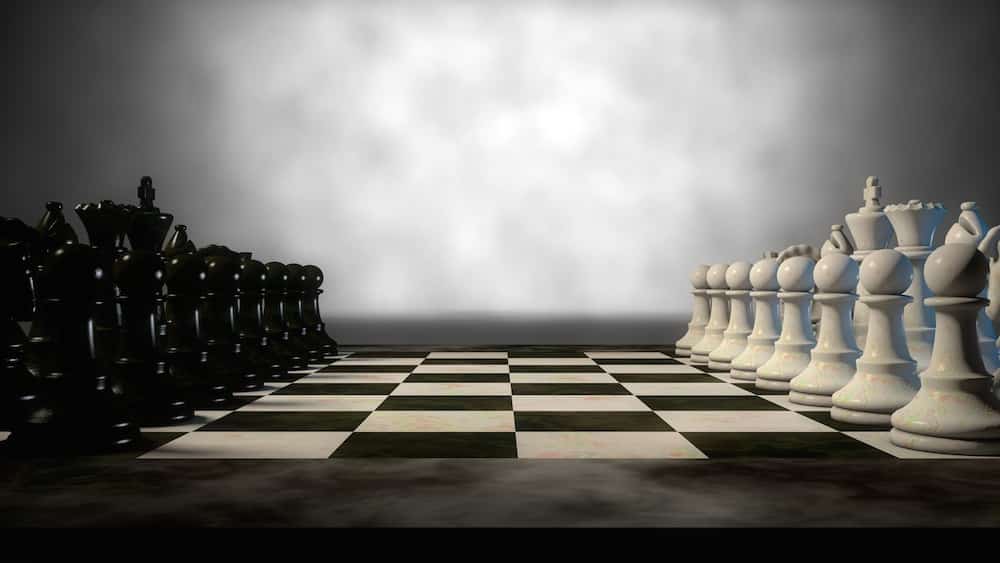
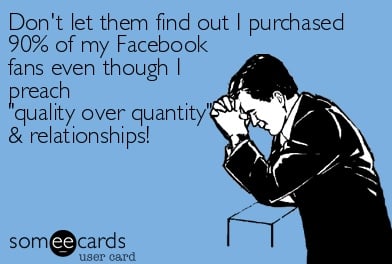 Image Source:
Image Source: 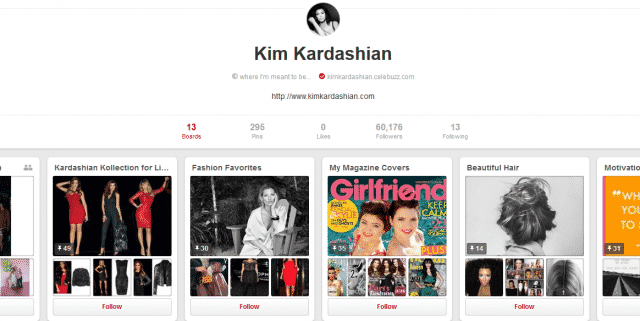
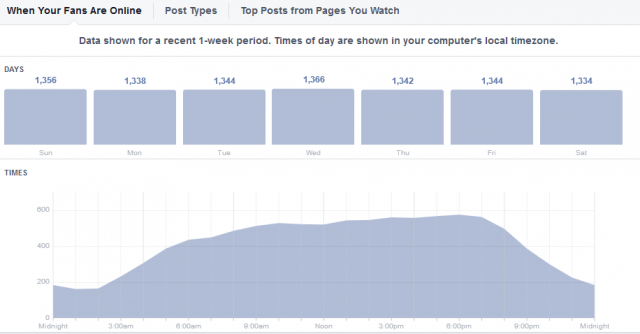 Analytics Tips
Analytics Tips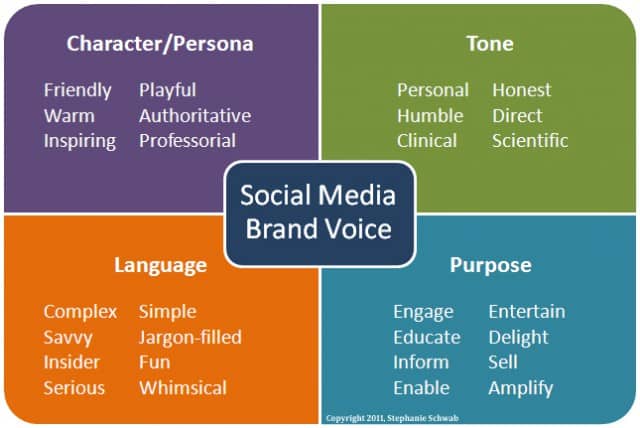 Image Source:
Image Source: 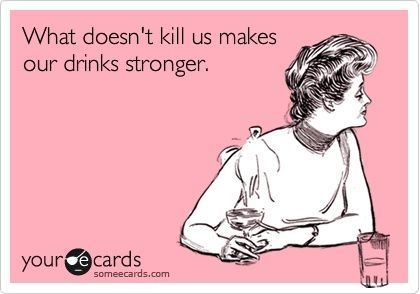 Image Source:
Image Source: