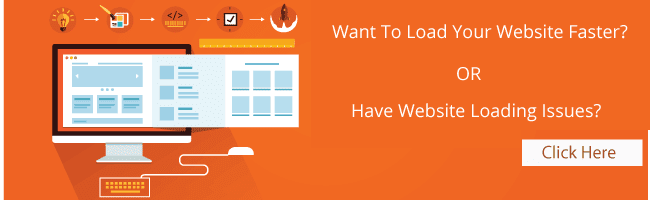Before knowing whether pagerank is dead or not, let’s know what is pagerank in detail. Pagerank is the initial brainchild algorithm developed by the Google founders
Larry Page and
Sergey Brin. Initially, the Google ranked the webpages according to the relevancy and each page was given a rank and that ranking system is called pagerank (PR). The website would have a pagerank from n/a, 0-10. Where n/a means Not Available and 0-10 where 0 being least and 10 being the highest.
Simply, we can say that using PageRank Google determines the importance of the webpage and is also one of the most important SEO factors to rank the websites in the search results.
This issue got me thinking, rather than repeating the same discussion over and over, why not write an article outlining all the commonly misunderstood metrics thrown around?
Before we get into all that however, let me invite you to comment below on additional metrics and questions we’re all asked about that are less than relevant. We all may be able to share replies but if not, at least you’ll feel better knowing that others feel your pain. Misery does love company.
How PageRank is Measured?
According to Page and Brin’s theory, importance of the page is determined by the number of pages leading to that particular page; and at the end importance is estimated to be the pagerank. Each link to the page is casted a vote according to the pagerank algorithm, so having as many as relevant links pointing towards your page is beneficiary. Moreover, websites with higher pagerank have more weightage in their votes compared to the website with low pagerank.
The most famous part of our ranking algorithm is PageRank, an algorithm developed by Larry Page and Sergey Brin, who founded Google. PageRank is still in use today, but it is now a part of a much larger system. Other parts include language models (the ability to handle phrases, synonyms, diacritics, spelling mistakes, and so on), query models (it's not just the language, it's how people use it today), time models (some queries are best answered with a 30-minutes old page, and some are better answered with a page that stood the test of time), and personalized models (not all people want the same thing).
For Example, If website A is having PR 7 and website B is having PR 1, when they are pointing their links to website C, both the sites A & B have casted a vote to website C; but when compared to website B, vote of A has higher priority and more weightage.
Why PageRank?
In 2008
Udi Manber, VP of engineering at Google, wrote on the Official Google Blog: “The most famous part of our ranking algorithm is PageRank, an algorithm developed by Larry Page and Sergey Brin, who founded Google. PageRank is still in use today, but it is now a part of a much larger system.”
PageRank may have distinguished Google as a search engine when it was founded in 1998; but given the rate of change Manber describes—launching “about 9 [improvements] per week on the average”—we’ve had a lot of opportunity to augment and refine our ranking systems over the last decade. PageRank is no longer—if it ever was—the be-all and end-all of ranking.
Is Google PageRank Really Dead?
In December, 2013, it was the last time, when we had Google Page Rank update, as John Mueller wrote it out in a Google Webmaster Help thread saying, that “there will be no other Page Rank update ever. He even said that webmasters and SEOs should stop using "PageRank or links as a metric" around their web sites.” Everything was depended on Google Page Rank updates but the end to Google's Page Rank updates has impacted on the growth strategies of SEO providers and webmasters.
Google has said for years that selling links that pass PageRank violates our quality guidelines. We continue to reiterate that guidance periodically to help remind site owners and webmasters of that policy. February 22, 2013
Google PageRank, was designed for Google searchers and website owners. It has been associated with SEO since its establishment, its main functionality is to determine if a page will rank well in a search. PageRank plays a very important role in SEO arena and play a vital role in many of our web search tools that means it make your page more important and highly regarded by Google.
PageRank is a toolbar numbering system (0-10) that provides the estimate page rank of a site and measure the quality as well as the importance of a website based on the quantity and quality of a website's backlinks with maximum accuracy, while concluding you page rank. This ranking system had website owners and SEOs working overtime to achieve the highest Page Rank or to get closer to actual page rank which is profitable in order to apply your next strategy to get good ranking for their websites.
Here are some important elements that are the key to better Page Rank:
- Total inbound links
- Total outbound backlinks
- Quality of backlinks
Page Rank has been on the decline for a year now, but still if we measure the importance and popularity of a website, which has always been tricky without Google Page Rank. Several different tactics have been emerged since then but the importance of Google Page Rank metric has always been chased by SEOs and webmasters.
Some site owners are interested in their site’s PR because people won’t buy links from their site unless they have a high PageRank. Buying or selling links for the purpose of passing PageRank violates our Webmaster Guidelines and is very likely to have negative consequences for your website, so a) I strongly recommend against it, and b) don’t be surprised if we aren’t interested in helping you raise your PageRank or improve your website when this is your stated goal.
It might be possible that Google Page Rank will survive this year, as it is one of the most valuable metric that will never entirely can disappear, and if it doest not survive then we should be aware of how we can present and configure our content on the Web.
Signs Google PageRank is Dead
PageRank data removed from Webmaster Tools in 2009. Less updates over time - - - Not many updates of the pagerank algorithm was released as the time passed.
Pagerank was never added to their Chrome browser, if it was really important in the point of Google then there was no need of 3rd party add-on to know the Pagerank
Matt Cutts statement saying that “I would be surprised if that happened”, when asked about pagerank update On October 6, 2013.
Matt Cutts also states that, Google pagerank is broken and Google is not interested to fix it. Pipeline is the updated information about pagerank that is sent to the toolbars. PageRank was not updated for 10 straight months.
Matt Cutts, once said, “the reason why they (Google) still have it (PageRank) is not because SEOs use it but rather because searchers and users still use it to determine how “reputable” a website is.
Googler John Mueller says, Google will never update PageRank again on 1/22/14.
In 2013, Pagerank algorithm was not updated for 10 consecutive months, which is a big downfall when compared to previous updates release.
PageRank has not been updated in 14 months (as of 1/28/15).
After December 6, 2013 update; pagerank was not updated till 14 straight months. This indicates that updates have been stopped.
PageRank became leverage for spammers, and Google knows it.
Only Toolbar Pagerank is Dead – Real Pagerank is Alive & Well
Signs Google PageRank is Alive
December 04, 2009 by Posted by John Mueller, Webmaster Trends Analyst, Google Zürich " The performance overview shows a graph of the aggregated speed numbers for the website, based on the pages that were most frequently accessed by visitors who use the Google Toolbar with the PageRank feature activated. By using data from Google Toolbar users, you don't have to worry about us testing your site from a location that your users do not use.
For example, if your site is in Germany and all your users are in Germany, the chart will reflect the load time as seen in Germany. Similarly, if your users mostly use dial-up connections (or high-speed broadband), that would be reflected in these numbers as well. If only a few visitors of your site use the Google Toolbar, we may not be able to show this data in Webmaster Tools."
March 11, 2016 by Posted by the Google Webspam Team " Links that pass PageRank in exchange for goods or services are against Google guidelines on link schemes. Companies sometimes urge bloggers to link back to: the company’s site the company’s social media accounts an online merchant’s page that sells the product a review service’s page featuring reviews of the product the company’s mobile app on an app store Bloggers should use the nofollow tag on all such links because these links didn’t come about organically (i.e., the links wouldn’t exist if the company hadn’t offered to provide a free good or service in exchange for a link). Companies, or the marketing firms they’re working with, can do their part by reminding bloggers to use nofollow on these links.
October 06, 2009 "Handling duplicate content within your own website can be a big challenge. Websites grow; features get added, changed and removed; content comes—content goes. Over time, many websites collect systematic cruft in the form of multiple URLs that return the same contents. Having duplicate content on your website is generally not problematic, though it can make it harder for search engines to crawl and index the content. Also, PageRank and similar information found via incoming links can get diffused across pages we aren't currently recognizing as duplicates, potentially making your preferred version of the page rank lower in Google." by Posted by
John Mueller, Webmaster Trends Analyst, Google Zürich
June 21, 2013 "How can I assess the quality of a site’s backlinks? "The links to your site section of Google Webmaster Tools is a great starting point for an investigation as it shows a significant amount of your site’s inbound links. If you know that you ran an SEO campaign during a particular period of time, downloading the latest links can come handy in slicing links created at that time. Using the links found in Google Webmaster Tools, we recommend looking for patterns that point to general issues that are worth resolving. For example, spammy blog comments, auto generated forum posts or text advertisements with links that pass PageRank are likely to be seen as unnatural links and would violate Google’s quality guidelines. For individual examples and hands-on advice we recommend getting help of peers and expert webmasters on the Google Webmaster Forum. by Written by Kaspar Szymanski and Uli Lutz, Search Quality Team.
September 09, 2010 Written by Surabhi Gupta, Joachim Kupke & Jayesh Vyas, Search Localization and Indexing Teams "The configuration above allowed visitors speaking different languages to more easily interpret the content, but for search engines it was slightly problematic: there are three URLs (English, French, and Spanish versions) for the same main content in Javier’s profile. Webmasters wanted to avoid duplicate content issues (such as PageRank dilution) from these multiple versions and still ensure that we would serve the appropriate version to the user.
September 01, 2011 Announcement "Q: How are links treated in PDF documents? A: Generally links in PDF files are treated similarly to links in HTML: they can pass PageRank and other indexing signals, and we may follow them after we have crawled the PDF file. It’s currently not possible to "nofollow" links within a PDF document."
July 27, 2012 Matt Cutts, Distinguished Engineer Example scenario: paid links The next example is paid links. I wrote this email to someone: "I also wrote to another link building SEO who got this message pointing out that the SEO was getting links from a directory that appeared to offer only paid links that pass PageRank, and so we weren't trusting links like that.
June 21, 2010 Announcement It's important to clarify that any legitimate link building strategy is a long-term effort. There are those who advocate for short-lived, often spammy methods, but these are not advisable if you care for your site's reputation. Buying PageRank-passing links or randomly exchanging links are the worst ways of attempting to gather links and they're likely to have no positive impact on your site's performance over time. If your site's visibility in the Google index is important to you it's best to avoid them.
September 23, 2016 Announcement "Google's algorithms rely on more than 200 unique signals or "clues" that make it possible to surface what you might be looking for. These signals include things like the specific words that appear on websites, the freshness of content, your region and PageRank. One specific signal of the algorithms is called Penguin, which was first launched in 2012 and today has an update."
September 08, 2016 Announcement "Google has long taken a strong stance against links that manipulate a site’s PageRank. Today we would like to reiterate our policy on the creation of keyword-rich, hidden or low-quality links embedded in widgets that are distributed across various sites."
PageRank Term Repeat to next Para as "You can resolve issues with unnatural links by making sure they don't pass PageRank. To do this, add a rel="nofollow" attribute on the widget links or remove the links entirely. After fixing or removing widget links and any other unnatural links to your site, let Google know about your change by submitting a reconsideration request in Search Console. Once the request has been reviewed, you'll get a notification about whether the reconsideration request was successful or not."
Google pagerank is probably still a ranking factor (not as important as it once was) however the public version of Page Rank, what you and me sees will never be updated again, last update if memory serves me well Dec 2013, but they will still be updating their version of pagerank - but as AI becomes more and more intelligent, traditional signals will disappear.
If I don’t track my PageRank, what should I be tracking?
Take a look at metrics that correspond directly to meaningful gains for your website or business, rather than just focusing on ranking signals. Also consider metrics that are updated daily or weekly, rather than numbers (like PageRank) that only change a few times a year; the latter is far too slow for you to reliably understand which of your changes resulted in the number going up or down (assuming you update your site more than a few times a year). Here are three suggestions to get you started, all of which you can track using services like Google Analytics or Webmaster Tools:
Conversion Rate
A “conversion” is when a visitor does what you want them to do on your website. A conversion might be completing a purchase, signing up for a mailing list, or downloading a white paper. Your conversion rate is the percentage of visitors to your site who convert (perform a conversion). This is a perfect example of a metric that, unlike PageRank, is directly tied to your business goals. When users convert they’re doing something that directly benefits your organization in a measurable way! Whereas your PageRank is both difficult to measure accurately (see above), and can go up or down without having any direct effect on your business.
Bounce Rate
A “bounce” is when someone comes to your website and then leaves without visiting any other pages on your site. Your bounce rate is the percentage of visits to your site where the visitor bounces. A high bounce rate may indicate that users don’t find your site compelling, because they come, take a look, and leave directly. Looking at the bounce rates of different pages across your site can help you identify content that’s underperforming and point you to areas of your site that may need work. After all, it doesn’t matter how well your site ranks if most searchers are bouncing off of it as soon as they visit.
Clickthrough Rate (CTR)
In the context of organic search results, your clickthrough rate is how often people click on your site out of all the times your site gets shown in search results. A low CTR means that, no matter how well your site is ranking, users aren’t clicking through to it. This may indicate that they don’t think your site will meet their needs, or that some other site looks better. One way to improve your CTR is to look at your site’s titles and snippets in our search results: are they compelling? Do they accurately represent the content of each URL? Do they give searchers a reason to click on them? Here’s some advice for improving your snippets; the HTML suggestions section of Webmaster Tools can also point you to pages that may need help. Again, remember that it doesn’t matter how well your site ranks if searchers don’t want to click on it.
Google PageRank is not dead to Googlers, but it is dead to us. In all, I’m glad. Less spammy emails, fewer cheaters, and less confusion from the name “PageRank”. Fellow SEO professionals know what I mean by “confusion”. We have to constantly explain to clients the difference between PageRank, and your page’s ranking in search engines. It just got annoying. But it is ironic. Larry’s last name is “Page”, hence the term “PageRank”. I really hope you knew that.