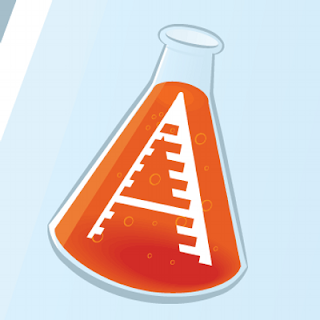A
keyword is a term that is used to match with the query a person enters into a search engine to find specific information. Most people enter search phrases that consist of two to five words. Such phrases may be called
search phrases, keyword phrases, query phrases, or just keywords.
SEO Keywords are the
phrases in your web content that make it possible for people to find your Website via Search Engines. A website that is well optimized and offer relevant content might get
higher search engine organic ranking.
These days,
keyword optimization, due to
keyword Spamming in the past, has been reduced in importance by search engine like Google. It’s purpose is only to tell search engine that, for example, this page is about XX, and you want them to include it in their search results when people search for XX and variations of XX. Lessening the importance of keywords is very different from disregarding them altogether though.
These are the issues you should consider during your Website SEO Process:
Where To Use Keywords
Page Title: Title tags are the first places that the search engines will scan, and they are what appear as the actual link on the search engine results page. This is one of the most important places to emphasize your keywords, so make sure that the title tag on each page uses your most important keywords.
The title tag is also what your visitors will see in their web browsers, both in the title area and on tabs (if they’re using tabbed browsing). This is one of the areas where it’s tough to remember that SEO isn't just about pleasing the search engines – it’s also about pleasing your human visitors. They will use the title tag as a primary means of identification and navigation, which is why it needs to be written well-enough to please both parties – definitely not an easy feat.
Meta Description: Within your header, there are a number of hidden META tags that only the search engines will see, and the META description tag is one of these hidden tags. On the search engine results page, you can generally see the META description tag by looking at the chunk of text underneath the link.
When writing your META description tag, it’s extremely important to be as concise as possible. The search engines generally only look at the first 150 characters of the description tag, so you only have a limited window in which to get your keywords in. Some search engines only use a part of it before taking some content from elsewhere on the page, so it’s even more important that you incorporate your keywords right up front in your description.
META Keywords Tag: It’s still being debated how much weight the search engines give to the META keywords tag. In the early days of search, websites used to cram this tag full of any and all keywords or keyword combinations, in the hopes that the search engines would grasp onto something.
Most search engines learned from that and have changed how they weigh this tag in the search algorithm. Now it’s all about how the META keywords relate to the content on your page, which is why you need to use keywords that are relevant to the website in general and to the page in question specifically.
URL: It's a good idea to include keywords in your URL if they accurately describe the page contents. This is particularly important for businesses that do a lot of Blogging -- there's a huge opportunity to optimize your URLs on every post you publish, as every post lives on its own unique URL.
But beware: Search engines will penalize exact match domains that are keyword stuffed. So if you're thinking of starting up SaltLakeCityUtahBusinessName.com, think again. Keep it to BusinessName.com/SaltLakeCity-Utah, and you should be fine.
Headline & Sub-Headline Tag: One of my best tips for improving your headline and sub-headline is to put any keywords or keywords variations you’re using in them up front. Doing so not only emphasizes what comes in the content below, but is useful for people scanning through your website quickly. Just try to keep it clear, concise, and relevant when doing so.
Page Content: Your page content is reason your website’s exists in the first place, and it’s the backbone of everything else on your website. It’s also what people link to (and links are another contributing factor to SEO) and what will draw people to your website in the first place.
One big consideration when writing your content is keyword density. While your best bet is to incorporate your targeted keyword phrase into your content as often as possible, you want to be careful not to overdo it. You’re not trying to sell your product to search engines; you’re trying to sell it to people, and if your content reads horribly, it can make a bad impression and most likely decrease the chance of making a conversion.
We’ve all seen websites where the keyword density is so high that the content reads horribly. As long as you’re simply aware of the phrase you’re targeting when you’re writing the content, you should end up with an adequate keyword density, probably within the 3-5% range. It’s alright if the targeted keywords stand out when you read through your content; after all, that’s what the person was searching for, and seeing it emphasized will reinforce that they have the information they need to make their decision.
Also remember the 1-to-1 rule: 1 page of content should be optimized for 1 keyword.
Site Navigation & In-Content Link Text: One of my reasons for avoiding using “click here” in link text is that it’s not SEO-friendly. Search engines use the strength of your links in their algorithm, and one of the things that determines link strength is whether the link text using specific keywords in it.
Use specific keywords in your link text helps them estimate how relevant that link is. It also helps build the relevancy of a particular page to a particular keyword phrase.
With all of the places on your website where links are, this doesn't apply solely to links within your page content. It applies to your main navigation links, to your breadcrumbs (as I mentioned already), to your footer links, etc. It’s all about association, and you want the search engines to associate certain keywords with your website in general and with specific pages on your website in particular.
Image Tag: While these attributes were created for usability purposes, they don’t have to be used solely in those ways. They can also be used for SEO purposes in the sense that they’re another opportunity for you to incorporate additional text onto your page – text that contain the keywords you’re optimizing for.
I've written previously about using the ALT and TITLE attributes properly, but the important point is that you shouldn't write them with only the search engines in mind.
Keep them relevant to the element in question, and don’t use them to either duplicate content elsewhere on the page or to stuff them full of keywords to the point that they become completely unhelpful. Above all when it comes to them, think usability first, SEO second.
Breadcrumbs: Another common navigation tool on websites, breadcrumbs can help people pinpoint where they are on your website, as well as how to get back to where they were previously. As with any place you have words on your website, your breadcrumbs are another opportunity for you to incorporate your keywords. Just make sure that the breadcrumb links provide enough detail about what the pages are, without being overly length – 1 to 3 words at most.
Embedded File Names: What I’m referring to as embedded file names are things like web pages, images, etc. These aren't necessarily things that people will see within your actual content – they’re just ways that you can get more keywords onto your page.
How you write file names should be a no-brainer, but it’s important that you not give them a generic or vague label. People will see the file name of a web page when they hover over a link, so using a file name that contains the keywords that the page is about is useful from usability purposes. (This is one of the main reasons why you should enable your permalinks in WordPress; with HTML websites, you have an easier time controlling the file names.
When it comes to images, why name your image files something vague such as “image01.jpg” instead of actual image file name like "SEO-Audit.jpg". when you can name it something that includes a keyword instead? It’s not something that someone will see or that will really make a difference, but it’s just another spot where you can get the keyword onto the page for the search engines to see it.
How to vary keyword usage
You can
Target Multiple Keywords in One Page but, unless they’re very closely related, it can be difficult to do. The best approach is to have one main target keyword for each page, and then to also target keyword variations for same page. Keyword Variations will typically be the main keyword with one or more extra words (Service, Review, Buy, Cheap, etc.) can be added.
If the only difference between keywords is the order of the words, a minor word (a, an, in, on, to, etc.) or plurality (s, ies, etc.), then you can target those keywords on the same page as multiple main keyword targets, as Google Recognizes each of those variations as being nearly the same, and will generally return pretty much the same set of search results for each of the keywords.
How often to use keywords
The Page Title is by far the Most Important Place to add your main target keyword, so make sure, at the very least, you use your main keyword at the page title. If you need to make it part of a phrase, change the order of the words, or add a divider or two, so as to make it look more professional or to target more keywords, then that’s fine it won’t prevent your website ranking #1 in Google organic listing for that keyword.
In addition to using the
Main Target Keyword in the Page Title try to use it, or a Variation of it, in at least 3 Places.
- URL
- H1 Tag
- Body Content
- Site Navigation Link Text
- In-Content Link Text
- Image Tag
- Meta Description
Learn to Avoid Search Penalties
There are a couple of things you should also avoid when optimizing your Website for keywords, so be careful of the following
Outdated SEO Practices some people still use.
Never Hide Keywords: This includes using the same color background as you do for the text, or hiding them off to the side using CSS tricks. While this isn't as easy to catch as other black hat tactics, today's more sophisticated search engines like Google can easily find instances of hidden keywords and it can result in serious search penalties.
Avoid Keyword Stuffing: Keyword stuffing means repeating keywords over and over again in the page or post, whether it's in titles, headings, descriptions, page content, URLs, or even at the bottom of a Website in very small text.
Basically, when it looks like keywords have been added unnecessarily onto a Website, it's probably keyword stuffed. Keyword stuffing is the oldest trick in the book when it comes to SEO and nowadays, search engines have been developed specifically to detect it. Not only does it look Spammy, but it's not approved by search engines and will result in penalties.
Don't Force Keywords: This isn't quite the same as stuffing a lot of keywords into a page or post. This is more about not forcing a keyword in even if it's just one if it doesn't belong, contextually speaking. If you can't figure out a place to put a keyword in a piece of content, it's often a sign the content isn't that well-aligned with what your personas need, anyway. Remember, SEO is not about incorporating as many keywords as possible. It’s much more about writing content topics relevant to your target audience.
Summery: It’s important to understand that keywords do still matter, and you should have some idea of the keywords you want to target. But increasingly, the way they’re interpreted by Google is organic and meaning-based, rather than simply taking the keywords you use at face value.
There are a lot of competing schools of thought when it comes to Organic SEO. What are some of your practical tips for incorporating keywords onto your website? Share your thoughts by leaving a comment below!