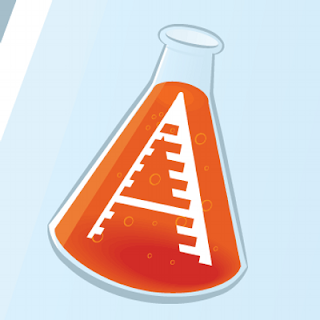Last week, I wrote about SEO Best Practice in 2015 and On-Page SEO Checklist, So I think I should write about SEO tactics that don't work anymore. In this article, I'll tell you what outdated SEO tactics don't work and why.
Search Engine like Google always improving their search algorithm to give you the fresh, relevant and authentic result based on your query. Because they don't want to see you unhappy with their search result and don't want to see you switching to others search engine. To keep you happy and serve you the fresh, relevant and authentic result, they managed to develop state of the art search algorithm.
Search engine optimization has changed over the years, are you still practicing outdated and ineffective SEO strategies? outdated tactics you are using actually do nothing to improve our search engine rankings. So, Stop wasting your time on outdated SEO strategies.
To help you save your precious time and money, I'm going to discuss below outdated, ineffective, and obsolete SEO strategies you should stop using right now.
Tactic #1: Meta Descriptions
Some SEO Professional believe that Meta Descriptions help increase search engine ranking, and if you are on that side, my friend I would like remind you an old announcement from Google in back in 2009 that they won’t have an impact on the rankings of a web page algorithmically.Why?
SEO Experts Opinion About Meta Descriptions
MOZ says…“Meta description tags, while not important to search engine rankings, are extremely important in gaining user click-through from search engine result pages (SERPs). These short paragraphs are webmasters opportunity to advertise content to searchers and let them know exactly what the given page has with regard to what they’re looking for.”
Search Engine Land says…
“The meta description tag won’t help you rank, but it will often appear as the text snippet below your listing, so it should include the relevant keyword(s) and be written so as to encourage searchers to click on your listing.”
The next question you might ask is, Still it matter? Yes, it is important Because, your website meta description provides the best chance of search engines displaying the snippet of text right below your website title and URL. A Descriptive and well-written meta descriptions have been proven to lead to significantly improved click-through rates, And if it's missing Google will show text from your website content.
Tactic #2: Exact Match Keywords
Stuffing Exact Match Keywords in the website do not help increase your website search engine ranking. Keywords do not need to be repeated exactly throughout your website.If you want to rank for a phrase like “clean my carpet,” you do not need to repeat the term exactly in your website, instead you may use "immaculate my carpet," which will google see similar to “clean my carpet,” If you use “immaculate” instead of “clean,” you'll have opportunity to rank for both phrases.
Why?
Because, Google’s algorithm uses Latent semantic indexing (LSI), which help Google identify patterns in the relationships between the terms and concepts contained in an unstructured collection of text. LSI is based on the principle that words that are used in the same contexts tend to have similar meanings.
Tactic #3: Google Authorship
In June 2011, When Google introduced their Authorship Markup, SEO experts were thought that it's the future of search engine optimization, Today it is just another quest of Google.Why?
August 28, 2014, John Mueller of Google Webmaster Tools announced in a Google+ post that Google will stop showing authorship results in Google Search, and will no longer be tracking data from content using rel=author markup.
Here's few recent article about google authorship published in Search Engine Land and written by SEO expert like Danny Sullivan.
- Authorship Is Dead: Long Live Authorship
- Google Authorship May Be Dead, But Author Rank Is Not
- It’s Over: The Rise & Fall Of Google Authorship For Search Results
The nutshell about Google Authorship is, it won't help your website rank higher in the search.
Tactic #4: More Pages Mean Higher Ranking
Some expert have the opinion that if your website has more pages, It'll get higher organic ranking. More pages with content are good, but creating content just to have more pages will not help you in SEO, You have to Make sure you are focusing your content on quality, not quantity. If your website doesn't have enough good content, It will not rank well and all of those pages you created will not help.Tactic #5: SEO is All About Good Code, Content, and Links
About 5 years ago, SEO used to be all about Good Code, More Content and Getting Tons of Links. At Present, most of the websites that are ranking really well have a large social following and presence. People argue whether social media directly or indirectly affects search rankings, but either way it does have an impact.Why?
Think about it, the more popular your website is on the social media, the more eye you will draw to it. The more people see it, the more traffic and backlinks your website will receive. Additionally, social media is a great way to send out content and get the traction you are looking for.
If you want better search engine rankings, don’t just focus on code, content and link building. Also, focus on building up your social profiles. Read how to manage your social media.
Tactic #5: Anchor Text Optimized Backlinks
This is a fat one, the question of anchor text is still heavily debated. In the past, experts found this to be important to dominate in the search rank. However, the search engine like google adjusted their algorithm to prevent manipulating their search result by this tactic.Why?
Google launched the Penguin Update in April 2012 to better catch sites presume to be spamming its search results, in particular, those doing so by anchor text optimization or obtaining optimized links through networks designed primarily to boost Google rankings.
Tactic #6: Micro Sites Helps Your SEO
A lot of SEO Professional build Micro Sites (links from web 2.0 sites such as blogger, weebly, tumblr, squidoo or hub pages) these links can be good for website SEO, if you build them perfectly. For instance, a perfect web 2.0 link will have a well written engaging content, one that will help your audience out and engage them to visit your website.Why?
A poorly written micro site will be filled with garbage content that has usually been created by a content spinner or a low paid outsourced worker. These contents don’t do anything to help your website SEO at all and usually considerate as duplicate content. Once search engine find out these duplicate content, means your rankings will drop significantly, don’t let anyone build these kind of content for your website.
Tactic #7: Higher Ranking Means More Traffic
There are some Statistics about search ranking placement and click-through rates, ranking is no longer a factor.Certainly, more people will see your listing, but it doesn’t mean you will get more clicks. I attribute this to user behavior and awareness of search engine optimization tricks.
Why?
Because today's internet surfer is intelligent than ever, They will be aware of the business, product or service but their knowledge and experience will force them to continue searching for the best business, service or most relevant product.
Advanced Web Ranking has a CTR Study Running, Where they present fresh data on the click-through-rate from Google’s organic search results. The data is taken from Google Webmaster Tools Search Queries reports from large accounts. Check it out here.
Tactic #8: Link Exchanges
This used to be a huge one.If you handle link exchanges properly it can help, if you are doing it with websites in your niche and providing each other value. But there’s a risk involved in behind and interestingly this all works on very short-term basis! How? Let me Explain.
Why?
The problem occurs when you/your SEO “Experts” start exchanging links with Link Firm. This break Google Link schemes, and search engine webmaster guidelines. It may even increase your website ranking and traffic for a short amount of time, but just wait a few days, then your website ranking will drop down dramatically and your website will never rank again.
If you find that your SEO firm is doing link exchanges from websites that aren’t related to yours, get rid of them and find someone who knows what they are doing.
Tactic #9: Low Price Gig
Do you know, some SEO firms outsource all of their SEO work to Low Price Gig sites like Fiverr, SEOClerks, aDollarSEO, ETC. They purchase SEO services for only $1 - $5, and sadly they get exactly what they pay for.Why?
This kind of sites are infamous in the SEO world and for good reason, they can't deliver ranking or related traffic within $5. They can only bring you bot traffic from China and North Korea.
If you find out that your SEO Specialist/firm is outsourcing your SEO work to these kinds of site, abandon them right now and find someone who works personally in his client project.
Tactic #10: PBN Means SEO Authority
This is another fat one, Another myth is believing that Private Blog Links that you/your SEO professional own link back to your main site will help build SEO Authority. Incorrect! That’s like voting for yourself in an election a hundred times — that still counts as one vote.Why?
Because most of the PBN built with one hosting account and same domain registrar data, meaning all sites live on the same IP address and same registrant name/organization. The search engine like google's algorithm check C Class IP and has full access to the WHOIS database. So if you get 10 links from a PBN, google may count 10 links as only one link. And if you have 'too many' backlink pointing from one PBN, then google may think the blog network as a link firm and penalize your website.
Tactic #11: Guaranteed First Page Rankings
I see these all the time (I also get a lot of emails from SEO agencies), Many SEO Companies offering “Guaranteed top 10 search engine rankings” and “Guarantee first page Rankings”.Do they really deliver what they offer?
Well, they might deliver the result for a couple of keywords, or it might be for ten or more keywords depending on the keyword competition. They can only deliver if the keyword competition is very low otherwise not.
Why?
No one can give you a number one or top 10 ranking guarantee because there is no such thing in SEO. Neither you nor they control search engine search result. I'd say, don’t listen to them, most of them are scammers and thieves. Be aware of this kind of agencies/companies.