
If an ecommerce site can’t be found in organic search engine results, does it even exist? It doesn’t matter if you sell across multiple channels or not — ranking on page one is the price of admission to compete in the product discovery and consideration phases of a customer’s buying journey.
According to Forrester, 71% of consumers use search engines to learn about new products and services; 74% research and compare products via search engines prior to completing a transaction.
But what happens if you decide to replatform? The answer is simple: those rankings are vulnerable. The good news is that with the right strategy, you can not only maintain those rankings but also boost organic traffic and sales. Let’s dive right in and show you how to preserve your rankings with a solid replatforming SEO plan.
Why Is Your SEO at Risk?
Google and other search engines use complex algorithms to rank your site’s pages. Your content, site architecture, and user experience are some key on-site factors that impact the outcome.Search engines regularly crawl your site and index each page, recording metrics like traffic, page speed and bounce rates (among many others) and factor them into your rankings. Each time something changes between crawls, it has the potential to impact your rankings.
If your replatform doesn’t take this into consideration, you can end up losing a lot of traffic and sales. Changing on-page content, failing to properly tell search engines where your links moved, and letting outdated pages get lost in an ever-growing crowd of content are all major SEO replatforming mistakes.
“If a merchant changes too many things during migration it’s hard to tell why the data points are changing,” warns Carla Wright, Merchant Engagement Lead at Shopify Plus who’s helped lead the replatforming SEO strategies of brands like ColourPop, Quay, Kylie, and CR7. “Only after you've completed your migration and have a benchmark on your new platform, should you begin implementing changes to your content strategy.”
What to Include in a Replatforming SEO Checklist
There is no “one size fits all” SEO replatforming strategy. Every ecommerce business must carefully review your site structure, current performance, and your long-term goals. Still, there are some key concepts that apply across the board.At a minimum, you must follow these steps in your SEO “pre-replatforming” checklist ...
- Map Redirects One-for-One
- Minimize On-Page Changes
- Monitor Duplicate Content
- Track 404 Errors Rigorously
- Make It Mobile, Make It Fast
- Optimize After Replatforming
1. Map Redirects One-to-One
It’s rare to simply switch platforms while keeping the exact same URL structure across your site. Redirects ensure that visitors are still able to access the same content on new URLs while directing search engines to the new pages and informing them that the content is legit.“If managed correctly, your migration will not result in any traffic loss. That involves informing search bots of the new URL of every page and making as few changes as possible to both the content and the structure of your site,” explains Wright.
Wright always advises merchants is to spend time on your redirect mapping for accuracy; focus on one:one redirects versus many to one. “What I mean by that is don’t redirect 100 product URLs to a collection (many to one), rather than spending the time to map each product to the same new product URL (one:one),” she advises.
When Red Dress Boutique decided to replatform, the company worked with Visiture, an ecommerce search marketing agency, from the beginning to complete a comprehensive audit and consultation prior to the migration. The Red Dress Boutique team adopted the agency’s technical SEO recommendations, like …
- Carefully considering 301 redirects to retain organic traffic
- Diligently checking that meta descriptions carried over
- Paying attention to changes in the website’s robots.txt file and XML sitemap generation to ensure that unnecessary pages didn't get indexed and impede crawl efficiency
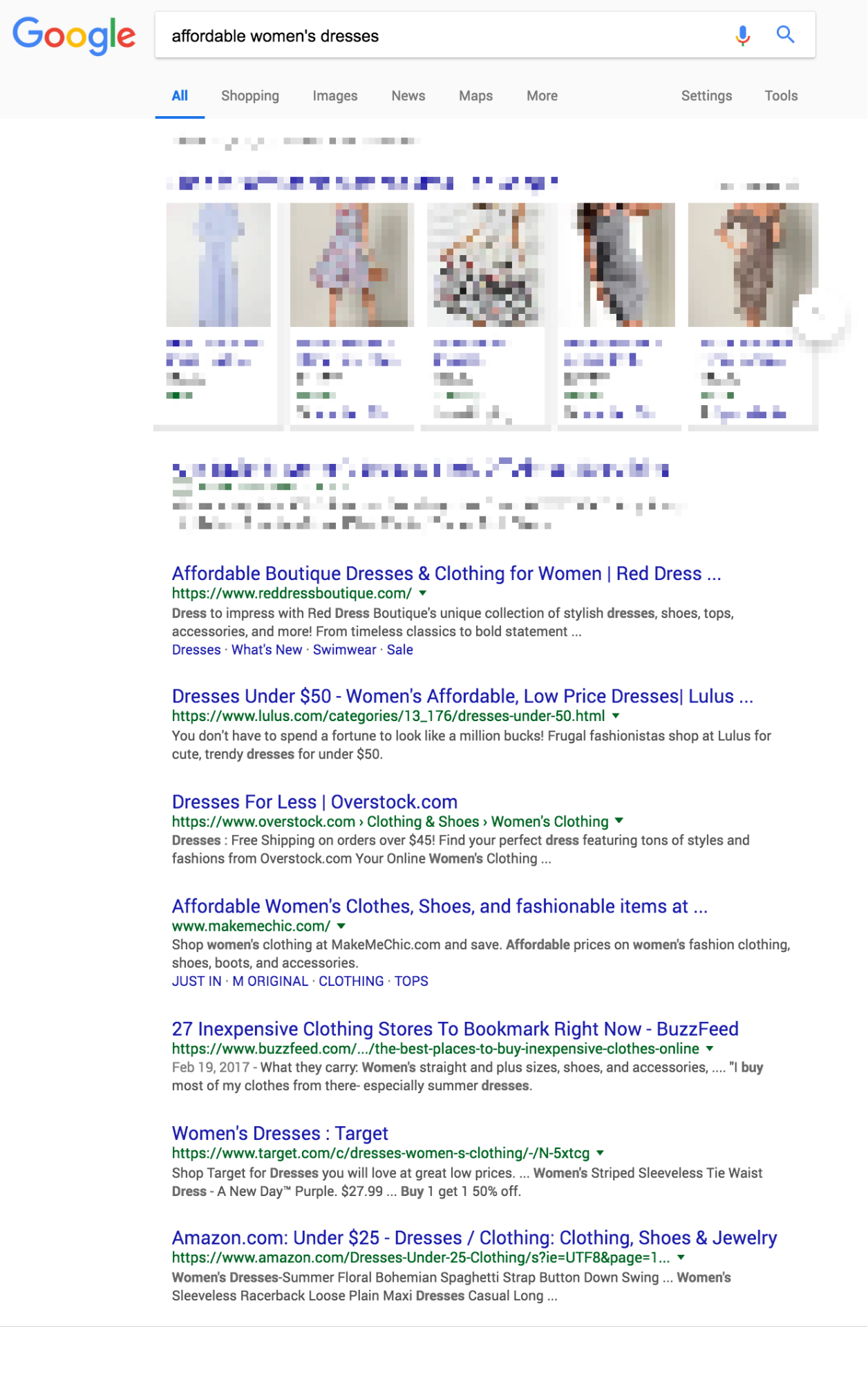
Just months after replatforming and implementing their SEO maintenance strategy, Red Dress Boutique reduced its annual costs by over $100,000 while also achieving double-digit sales growth.
2. Minimize On-Page Changes
It can be tempting to change everything at once as part of the replatforming process. You’re already changing platforms, so why not all of the content and design, too? However, Wright warns that if Google has been crawling your site for a while then a dramatic change to everything from the words and images on the page to your site architecture will be “noticed” by the search engine, and can lead to a reindex and an unfortunate dip in your organic traffic.No one knows exactly how search engines determine the top rankings, but many SEO experts suggest to keep your site as identical as possible after you replatform to preserve your current rankings. Paul Rogers, an ecommerce consultant at Vervaunt says that he’s seen ecommerce businesses lose “~50% of their organic traffic and revenue” because they overlooked and undervalued the technical SEO impact. That includes forgetting to:
- Mirror the structure of the website — ensuring all categories and even any non-primary pages receiving traffic are retained on the new site
- Review how dynamics pages are handled, such as filter pages, search pages, and pagination which require consideration as to how you want them to be crawled and indexed on the new site
One month after relaunching with the help of its digital marketing agency, Insterstellar, BackJoy achieved a 101.88% increase in sales from organic traffic. As part of the SEO strategy, the agency focused on making it easier for search engines to index the site, and worked with the BackJoy team to run a number of tests with the goal to convert more of the site’s newfound organic search traffic, including …
- Landing page and traffic source combinations
- Product bundles to lift sales
3. Monitor Duplicate Content
“SEO is mostly about content,” advises Wright. While technical components can and do impact SEO, your platform should handle the basics which allows you to focus on creating content that attracts and converts your buyers. If you have multiple shops or a multi-domain strategy, you’ll need to have your team expert, an agency partner or platform launch expert work through how to transition your content and ensure that technical changes are well planned out.”One reason why is that search engine algorithms aren’t always the biggest fans of duplicate content. Of course, it’s not always possible to avoid. There are many reasons why your site might have duplicate content, including:
- HTTP and HTTPs: Most software-as-service platforms default to HTTPS (Hypertext Transfer Protocol Secure) and should issue an SSL for every shop’s domain. If you miss a redirect from HTTP to HTTPS, HTTP version would be accessible and would be hosting duplicate content.
- Subdomains versus TLD: Using a number of Top Level Domains (TLD) means that you as a domain administrator also need to put in the extra work to inform a search engine that your two, or many, domains are related. Subdomains imply that to the search engine.
- Dev environments: whether you host your own dev shops or use additional stores for staging be sure they include a no index tags. In the event that you remove the password on the development shop, you don’t want that indexed by a search bot.
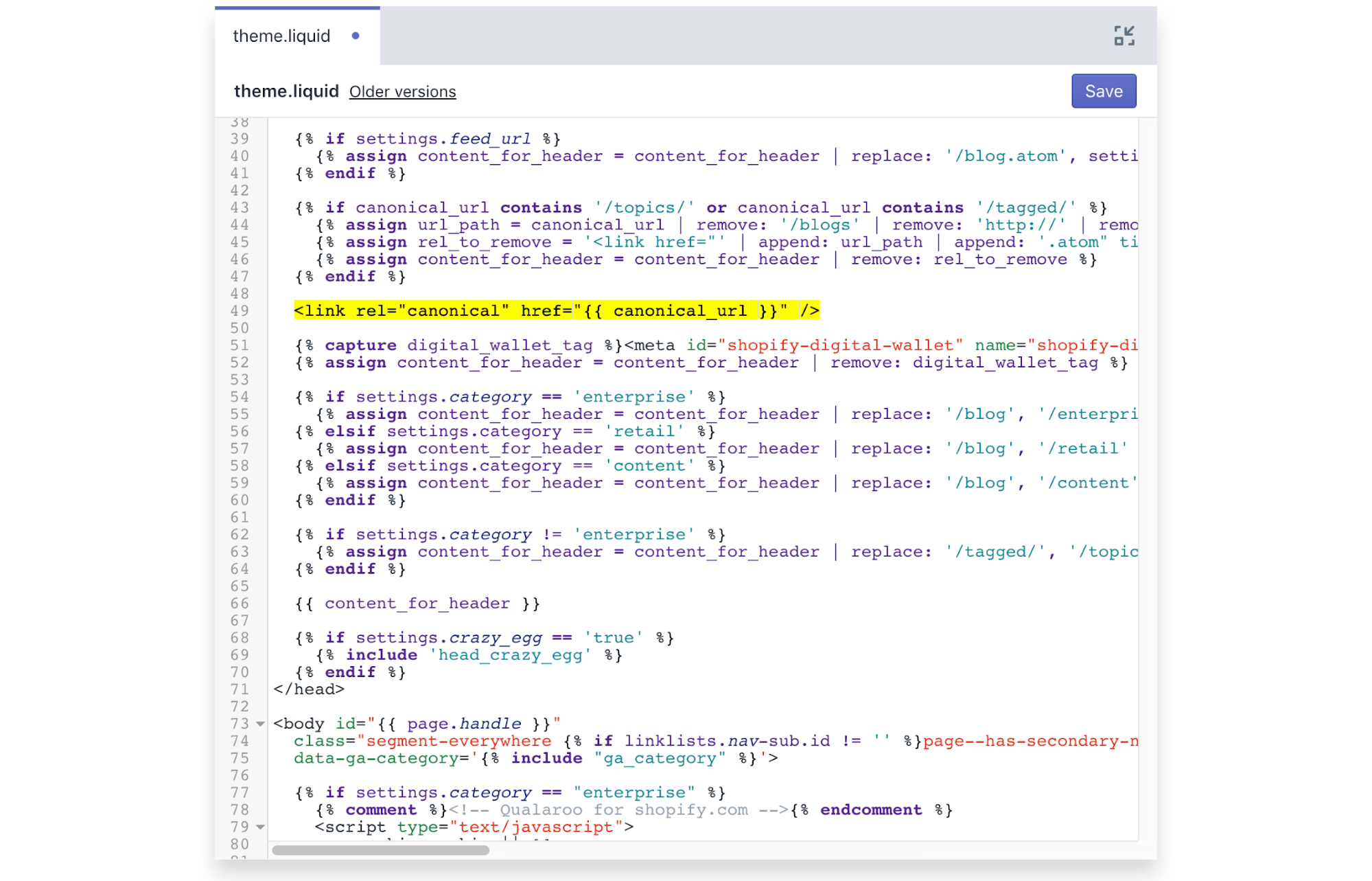
Also, if you have dynamic pages that display different content each time they’re viewed, make sure they’re not indexable. These steps ensure that your most valuable pages won’t have to “share” diluted rankings, and you won’t be penalized for duplicate content.
4. Track 404 Errors Rigorously
Replatforming is a great time to identify and resolve all of the 404 errors on your site. Doing so will help to boost your organic rankings after you move over to the new platform.Unable to scale its SEO strategy with its old ecommerce platform, The Emazing Group replatformed with help from Traffic Control — an integration that allows merchants to automatically generate unlimited redirects. This enabled its ecommerce team to fix years of “404 error pages”: 650,000 pages, to be precise.
And, as all of its brands’ sites moved, the company found it easy to optimize page titles, meta descriptions, SEO-friendly URLs, and their internal linking structure. Even more important, the company’s SEO strategy resulted in 130% YoY organic traffic increase, and 22.59% increase in conversion rates which resulted in a 227% revenue increase, or $98,000, for an average month via its iHeartRaves brand.
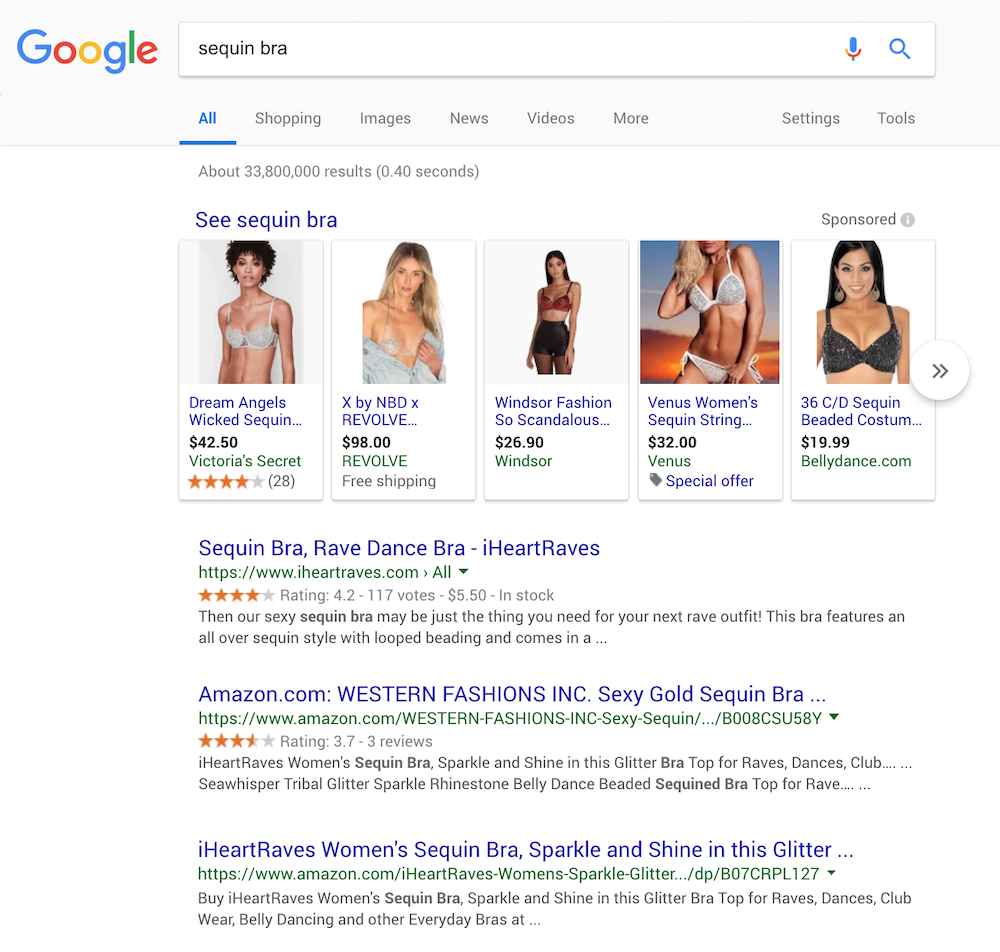
Similarly, EmazingLights now ranks number one for a number of sales-driving keywords:
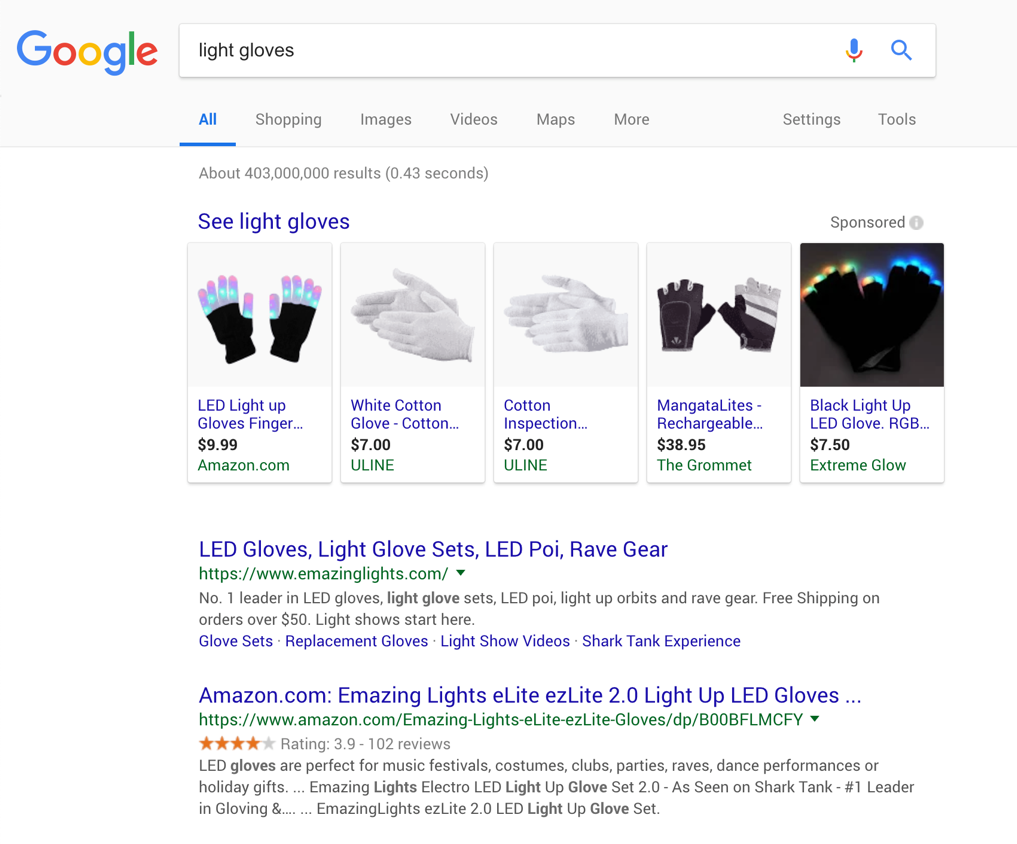
“We were able to lock down top spots for some of our most valuable keywords, bringing in new customers and more revenue than ever before,” says Katie Knoll, Digital Marketing Manager at The Emazing Group.
5. Make It Mobile, Make It Fast
At the end of March 2018, Google announced that the company has officially prioritized the mobile version of a site’s content to rank pages. Carla Wright explains, “This approach is called mobile-first indexing, which means that Google will use the mobile version of a page for indexing and ranking to better help their (primarily mobile) users find what they’re seeking.”But there is another factor on your ecommerce site’s mobile pages that you must prioritize — waiting for a slow loading page that you clicked on from a search result using your smartphone can be extremely irritating.
Google scores page speed in aggregate as part of your ecommerce site’s search engine rankings. The company recently trained a deep neural network — “a computer system modeled on the human brain and nervous system” — and discovered an enormous jump in bounce rates based on mobile load time. Having a fast, mobile-first SEO and ecommerce website strategy is now a “must-have” to provide an optimal customer experience.
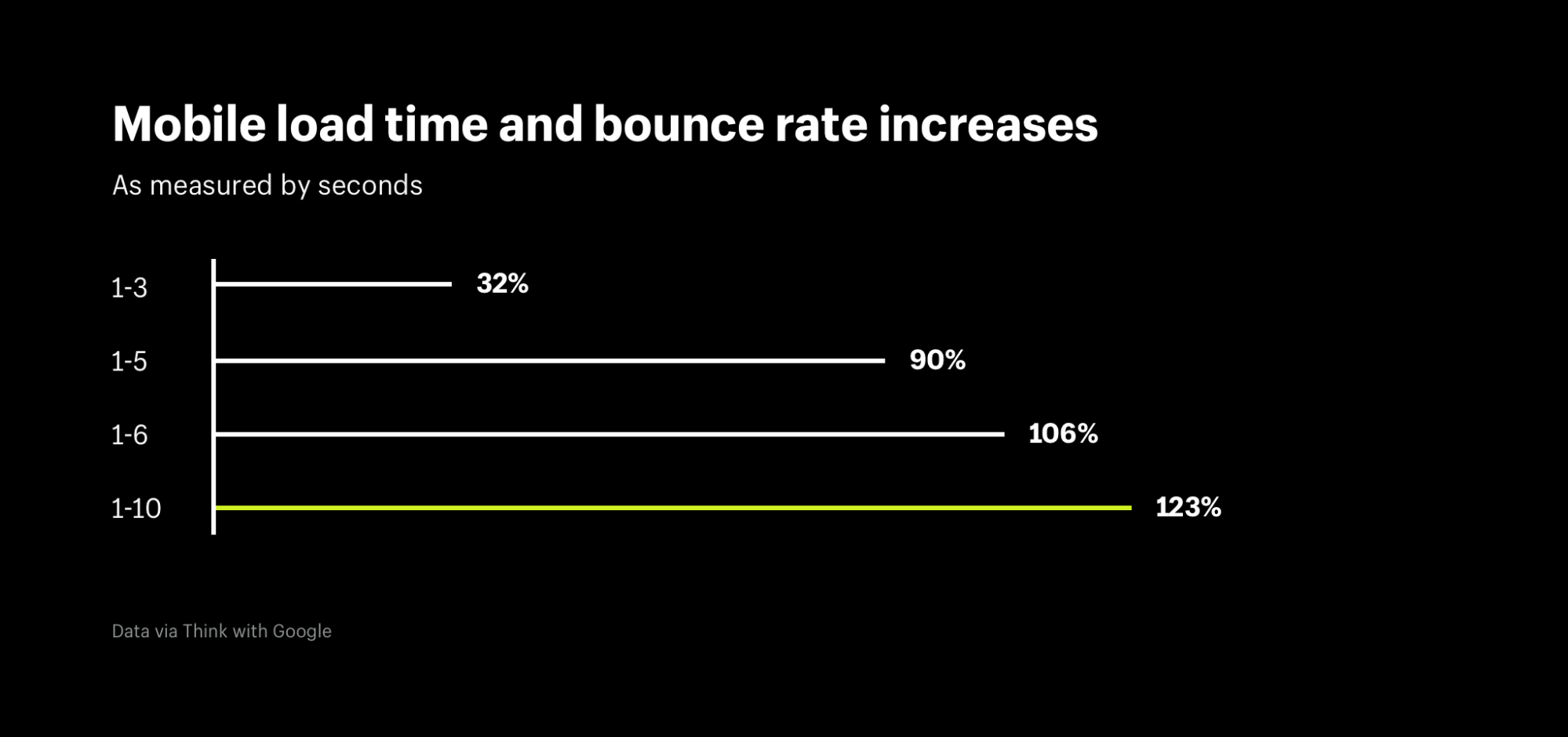
In the case of PWAs (progressive web applications), Chris Love — a PWA and SEO expert — recommends that you render as much of your HTML on the server side first, “as a static web page. Then either rendering on demand server-side as much as possible and leave the last bit for client-side rendering.” Following this approach will ensure that your pages will index faster and be directly linkable.
He adds that you shouldn’t use heavy JavaScript to render your pages in the browser either. “When it comes to pages that need to be indexed and ranked by Google this means almost 100% of the page should be pre-rendered on the server. Google likes this because it can consume the content and score the page for search results,” he says.
Another option is to use accelerated mobile pages (AMP): an open-source project (sponsored by Google) that enables content on mobile websites to render almost immediately. The important word in that last sentence is content. To be AMP compliant many features that ecommerce stores rely upon — namely, advertising tags and JavaScript — must be disabled. Moreover, you can only use Google-approved HTML and host the page on Google infrastructure.
Nonetheless, AMP ought to be considered based on your needs. “Google-sponsored research shows that AMP leads to an average of a 2X increase in time spent on page. The data also shows ecommerce sites experience an average 20 percent increase in sales conversions compared to non-AMP web pages,” says Eric Enge, CEO of Stone Temple Consulting. Because the AMP code is open-sourced, merchants can use accelerated mobile pages either on Shopify or through their PWA.
6. Optimize After Replatforming
With constantly changing algorithms and updates, SEO should be a permanent, ongoing part of your ecommerce growth strategy. So you’ll need to keep the momentum going after you make the switch. And even if your site is performing well, it can always do better.Think of replatforming as an opportunity to perform an SEO-SWOT analysis (Strengths, Weaknesses, Opportunities, Threats) on your site, which can provide you with valuable insights on how to move forward.
You’ll also be able to evaluate how your new platform can help bridge any gaps. Of course, as mentioned above, be mindful of the impact of your changes and their timeline as they relate to the physical migration process of your ecommerce site.
For further SEO growth opportunities, ask yourself these six questions:
- Is my content valuable and helpful to readers? As Carla Wright mentioned earlier, this is the most important factor in your search engine rankings. This post explains how to maximize the success of your product descriptions to build on the success you’ve already achieved.
- Does my site use meaningful and targeted keywords? The more relevant they are to a user’s most specific searches, the better.
- Does my site use HTTPS? It stands for HyperText Transfer Protocol Secure which is an important trust signal for customers who give you private information or credit card information. In 2014, it became a ranking factor, and every domain on Shopify has an SSL certificate issued for it. Shopify Plus also gives you an EV certification which is often overlooked.
- Are my URLs short-and-sweet at 75 characters or less, containing my keywords and using only alphanumeric characters? URLs are less important for keywords than they were five or so years ago. However, it’s important to ensure they are as straightforward and driven by the most relevant keywords for each product or page.
- Are my directory structures simple, with three or fewer levels of depth? “Behind the scenes, sites can use specific markup (code) that makes it easy for search engines to understand the details of the page content and structure,” says Wright.
- Is my site mobile-friendly and do those pages load quickly? You should have covered this during the replatforming process, but it’s always a good time to test and see how those pages can be improved even further.
Seize Your Replatforming Opportunity to Improve SEO
Although the thought of replatforming can be scary, it’s important to consider all of the positive outcomes that result from investing the time to do it right. One of those opportunities is that it is a great time to improve your SEO.The tips in this post are more than enough to help you get started. But if you’d like more, we recently released our most-detailed guide to ecommerce migration and replatforming ever … be warned: this behind-the-scenes and hands-on look isn’t for the faint of heart.
Instead of a surface-level sales pitch, it includes everything you need to know about large-to-enterprise migration.
https://www.shopify.com/enterprise/replatforming-seo-strategies




