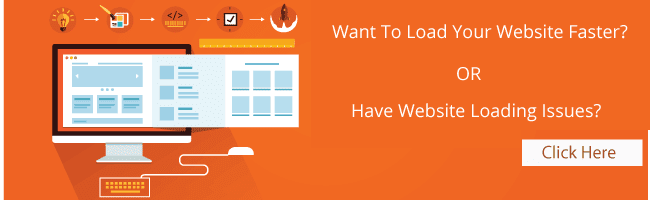Here's everything you need to know (technically worry) about the
Google Mobile-First Search Index.
Why Does Google Switch To ‘Mobile-First’ Search Result?
Google's internal research found that the majority of Searches on Google are done via Mobile devices. Google's aim to deliver relevant results to the majority of their searchers. Until now, Google has indexed web pages as desktop browsers see them. With the new ‘mobile-first’ search index approach, Google indexes web pages as mobile phones see them. The rankings will be based on the mobile websites priority then desktop website.
Nutshell is the mobile version of your website will become more & more important for
SEO than the desktop version.
What is Changing with the Mobile-First Search Index?
As more and more google searches happening on mobile, Google wants its index and results to represent the majority of their users — who are mobile searchers actually. Google has started to use the mobile version of the web as their primary search engine index. A search engine index is a results of pages/documents that the search engine discover, primarily through crawling the world wide web through links. Google has crawled the web from a desktop browser point of view, and now Google is changing that to crawl the web from a mobile browser view.
The most substantial change will likely be that by having a mobile index, Google can run its ranking algorithm in a different fashion across “pure” mobile content rather than the current system that extracts data from desktop content to determine rankings.
What if You Don’t have a Mobile Friendly Website?
Google said not to worry. Although Google wants you to have a mobile friendly website, it will still crawl your desktop version of your website instead. Google said,
If you only have a desktop site, we’ll continue to index your desktop site just fine, even if we’re using a mobile user agent to view your site.
If you have a mobile friendly website, then you need to make sure the website content and links on the mobile site are similar enough to the desktop version of your website, so that Google can consume the proper content and rank your site as well as it did by crawling your desktop website.
Test your website with
Google's New tool.
Don't Have a Mobile Friendly Website? Contact Here
What do You Have to Do if you Have a Mobile Friendly Website?
You have to make sure that your mobile website contain enough related & high quality content to rank your pages on google search. If your mobile website have less content than your desktop pages, your pages might get lower rankings with Google’s new ‘mobile first’ search index.
My Mobile Site has less Content than my Desktop Version. Should I be Worry?
Potentially, yes you should worry about it. Google has said that it will look at the mobile version of your site. If that has less content on webpage "X" than the desktop version of webpage "X", then Google will probably just see the mobile version with less content. This is why Google recommends you go with a responsive design approach — the content is the same on a webpage-by-webpage basis from your desktop to your mobile website. You can do the same with other mobile implementations, but there is more room for error.
What is the Best Solution to Make Sure that Google can see the Content of My Webpages?
Google Recommends responsive web design. The content on responsive websites is the same on desktop computers, tablet and mobile devices. The layout changes based on the media device that is used to view the content but the content is the same. Of course, you can also create a separate website just for serve mobile.
Responsive websites will benefit the most and will be well placed for the change. However, websites which have a separate mobile site will suffer the most as a strong focus on optimization will be necessary to get them up to speed if they’ve been neglected in the past.
In general, a separate mobile website lead to more work and more errors can happen.
What About Expandable Content on Mobile Device?
With your desktop sites, Google said that content hidden in tabs, accordions, expandable boxes and other methods would not be weighted as high. But when it comes to mobile search index, Google’s
Gary Illyes said content like this will be given full weight if done for user experience purposes. The idea is that expandable content makes sense on mobile device and not so much on desktop.
Will My Rankings Change a Lot?
At the moment, it’s still too early to say about it. But note it, that Google is prioritizing mobile content.
Google's Representative says that there should be minimal ranking changes around this algorithm change. Of course, most websites already have good mobile friendly or responsive sites. If you do not have a mobile friendly website yet, your rankings might change more than the rankings of a website that already is mobile friendly. Pages that are not mobile-friendly will not rank as well as pages that have been optimized for mobile devices.
I suggest a SEO audit ? Contact Here
Will Google Have Different Indexes for Mobile Search and Desktop Search Results?
We know Google has been working on creating a separate mobile index for a while now, but with mobile searches now accounting for more than 50% of all searches, it’s making more sense to priorities a more relevant and positive user experience for users on mobile devices.
Although we’ve had some pretty obvious clues that Google search is become more mobile-orientated with the advent of ‘Mobilegeddon’ The Google Mobile Friendly Update On April 21, 2015 and the introduction of AMP in February this year, it’s now clear that Google is taking his search algorithm a step further.
Currently, Google search is set to become mobile-first & has a single index for search across desktop and mobile, but last week Google’s Gary Illyes
confirmed at Pubcon in Las Vegas they are going to create a separate, rapidly updated mobile search index, which will become the primary index used for search.
A secondary desktop index will be in place, but won’t be as up-to-date as the mobile index. We don’t know exactly when the changes will be rolled out, but it will likely only be a matter of time.
When Will This Fully Roll Out?
Google's Representative said they have already begun testing this mobile-first search index to some users. But it looks like we are still months away from this fully rolling out. Google won’t give us a date because they are still testing the roll-out, and if things go well, they may push it sooner. If things do not go well, they may push it back. Google did say they will push this out to more and more searchers over time as they become more confident with the mobile-first search index.
What Happens to the Links that Point to My Website?
If you have a responsive website, you do not have to worry about this because the URLs of your mobile pages and your desktop pages are the same (actually, the pages are the same, they are only displayed differently on mobile and desktop).
Is This a Mobile-Friendly Website Ranking Boost?
Google has previously said that the website content that’s not mobile-friendly will not rank high on organic search. That remains the case with this new index too. In the current index, which most people will continue to get results from, desktop content is indexed and used for showing search listings to both desktop and mobile users.
A special mobile-friendly ranking system is then used to boost website content for Google’s mobile listings. Content that’s not mobile-friendly doesn’t perform as well. In the new mobile-first index, which some people will get results from as Google rolls it out, mobile content is indexed and used for showing listings to both desktop and mobile users. Then the mobile-friendly ranking boost is applied, as with the current system, to mobile-friendly pages.
Want to Boost Your Website Ranking? Contact Here
How Can I Tell if Google Sees My Mobile Pages?
The best way is to use the Fetch and Render tool in the
Google Search Console. Specify the mobile:smartphone user-agent and look at the preview after the fetch and render is complete. What Google shows you in the rendered results is likely what Google can see and index from your mobile website. If content is missing, then you should look into how to fix that and run the google tool again.
Will Links and Rankings Change Because of This?
There is a concern that mobile content tends to have fewer links than desktop content. This is a concern that is similar to the concern listed above around mobile content having less content than desktop content. Google’s search results are very dependent on links and content. So if both links and content are impacted, will the rankings be impacted? Google said they are still testing, so it isn’t 100 percent clear. Gary Illyes said,
I don’t want to say anything definite about links yet. It’s too early for that cos things are very much in motion.
Canonical URLs: Shall I Need to Change Them?
Google said the canonicals will not need to be changed, just keep your canonical tags as is, and follow their recommendations as listed on their blog post. They Said,
Sites do not have to make changes to their canonical links; we’ll continue to use these links as guides to serve the appropriate results to a user searching on desktop or mobile.
Can I See the Change and The Impact in the Search Results Now?
Google said you shouldn’t be able to see the change and impact of the mobile-first search index roll-out now. In fact, Google said it hopes there is little to no impact after it is fully rolled out.
Paul Haahr Software engineer at Google said,
I would be very surprised to detect any effects of mobile-first indexing at this stage.
Will Bing Search Move To Mobile First Index Too?
Some have been wondering if Bing Search Engine would follow in Google’s footsteps and do a Mobile First Index, similar to what Google recently announced.
Google will be changing their desktop index to one where they index the mobile version of a website, in order to serve mobile users – which now account for more than 50% of all searches – the most accurate search results.
Christi Olson Bing Evangelist at Microsoft says that they have no plans to do a Bing “mobile first” index. Their index will remain as a desktop index, meaning they will continue to index the desktop version of a webpage, and not the mobile version of the page. She Said,
At Bing, we maintain a single index that is optimized for both mobile and desktop to ensure our users continue to receive the most relevant, fresh and consistent results no matter where they are.
Want To Rank Higher on Bing & Yahoo Serch? Contact Here
Although Google said they have already begun testing this mobile-first index to some users, it will still take some time until it goes live for all users.