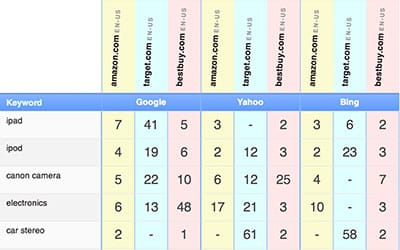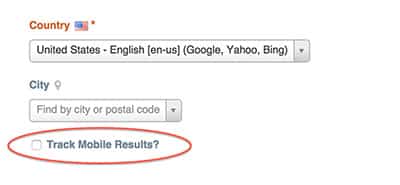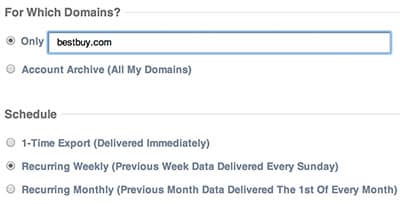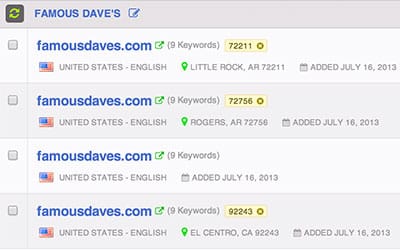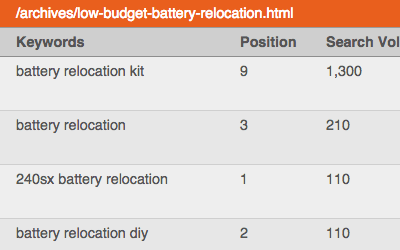SEO PowerSuite is a comprehensive pack of 4 SEO tools, each dealing with a particular aspect of SEO. The package has all you need to get top search engine rankings and see your traffic and sales boost. Check out the step-by-step guide below to create an SEO campaign that's a smashing success.
1. Find your target keywords
Decide on the keywords you'll be building your SEO campaign around.
Step 1: Get keyword ideas. Run Rank Tracker and follow the Wizard's instructions to create your first project. Switch to the Keyword Research workspace, and press "Suggest" to have hundreds of great keyword ideas generated for you with the use of over a dozen keyword research methods.

Step 2: Pick keywords with most profit-generating potential. Look at your keywords' KEI (Keyword Efficiency Index) to choose the most profitable keywords.
The terms with a green KEI are frequently searched for and have pretty low competition. Simply put, these can bring you lots of visitors — while being comparatively easy to rank for.

2. Check your website's rankings
Run a ranking check to see where your website currently stands.
Step 1: Select your target search engines and run the check. Press  in Rank Tracker and choose your target search engines to see your website's current ranks for the selected keywords.
in Rank Tracker and choose your target search engines to see your website's current ranks for the selected keywords.

Step 2: Identify keywords you need to focus on. Take a look at your current ranks — you may be ranking well for some terms already. Spot keywords your website doesn't rank high for, and concentrate your SEO efforts on those.
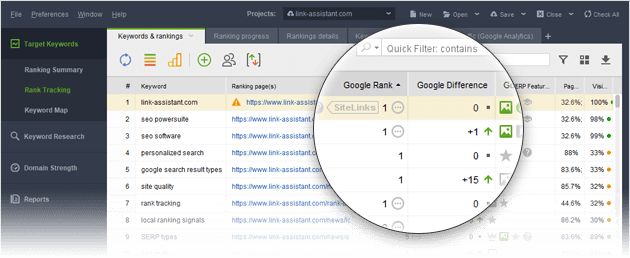
3. Detect on-site issues and fix them
Run a site audit to reveal errors and warnings that are holding your rankings back.
Step 1: Scan your website. Run WebSite Auditor and enter your website's URL to start the analysis.
Step 2: Find your site's weak spots. Take a close look at the factors with error and warningstatuses. Switch between Details and Recommendation to see problem pages and get tips.
Make sure you fix errors and deal with warnings accordingly to make your website search engine friendly.
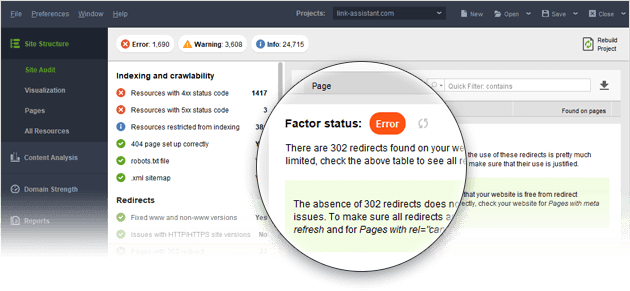
4. Optimize your landing pages
Create relevant, keyword-rich content using specific optimization tips.
Step 1: Analyze your pages. Go to the Content Analysis module in WebSite Auditor, select the page you'll be optimizing, and enter your keywords. Let the software run a quick analysis of your page to get your page’s current optimization rate, details on keyword usage and other SEO stats.

Step 2: Follow optimization instructions. Pay attention to any factors with an Error or Warningstatus. Switch to the Competitors tab for details on how your top-ranking competitors are optimizing any given page element, and the Recommendation tab to get specific, keyword- and page-targeted advice on how to improve your page's optimization. Follow these tips to see your rankings (hence visits, hence sales, remember?) skyrocket.

5. Eliminate harmful links
Examine your backlink profile and get rid of the links that are dragging your rankings down.е
Step 1: Evaluate your backlink profile. Run SEO SpyGlass and enter your website's URL to collect your backlinks.
Go to the Link Penalty Risks tab, select your backlinks, and hit  to see if some of them may be doing your website more harm than good.
to see if some of them may be doing your website more harm than good.
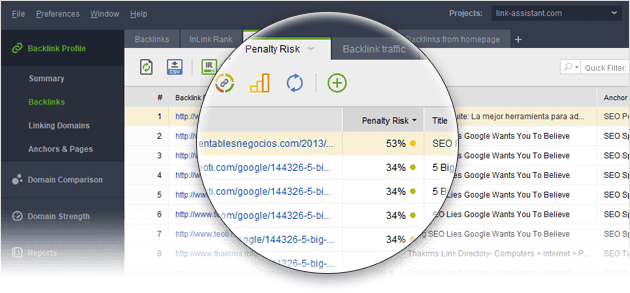
Take a closer look at links with a penalty risk over 40% and examine these pages to decide which of the links need to be removed.
Step 2: Get rid of bad links. If possible, reach out to webmasters of sites spammy links come from, asking them to take the links down. If there's a large number of harmful backlinks in your profile, or if outreach proves ineffective, you can tell Google to ignore these links by disavowing them.
To generate a disavow file in SEO SpyGlass, select the links you want to disavow, right-click them, and hit Disavow backlinks. Go to Preferences -> Disavow/Blacklist Backlinks to review your disavow file, and hit Export to save it on your computer when it's ready.
Submit the file you created to Google Disavow Tool, and voila - Google will know which links to ingore when deciding on your website's authority.
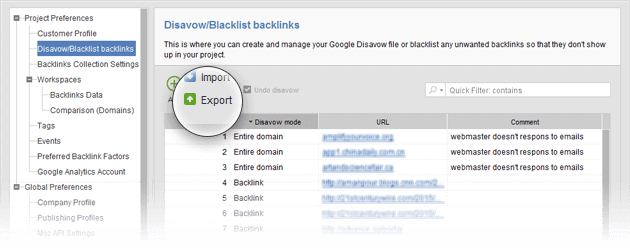
6. Build quality links
Expand your link profile with relevant, high quality backlinks.
Step 1: Discover link prospects within competitors' backlink profiles. Create projects in SEO SpyGlass for your best ranking competitors to see where they got their backlinks from. In a competitor's project, hit  to analyze their backlinks' quality. Pay attention to backlink authority factors like Page and Domain PR (or Moz's PA/DA), Domain Age, Link Value, etc., and identify top link sources. Export your shortlisted links through File -> Export or by copying them to a spreadsheet.
to analyze their backlinks' quality. Pay attention to backlink authority factors like Page and Domain PR (or Moz's PA/DA), Domain Age, Link Value, etc., and identify top link sources. Export your shortlisted links through File -> Export or by copying them to a spreadsheet.
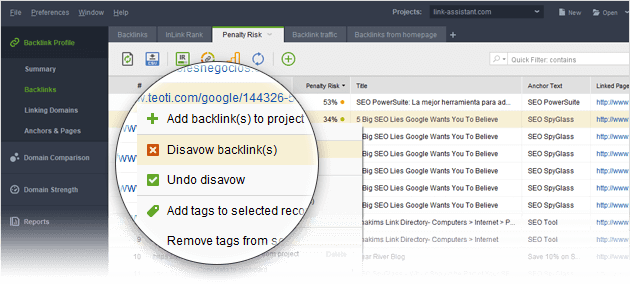
Run LinkAssistant and create a project for your site. Use the File ->Import option to load the link sources you've exported from SEO SpyGlass.
Step 2: Find more potential link partners. To find even more link partners using advanced search methods, hit  .
.
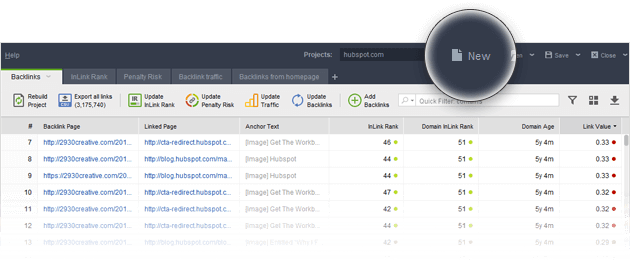
Step 3: Reach out. In your LinkAssistant project, click  to contact potential partners and inquire if there are link opportunities available, such as guest posts, listings in quality business directories, or others.
to contact potential partners and inquire if there are link opportunities available, such as guest posts, listings in quality business directories, or others.
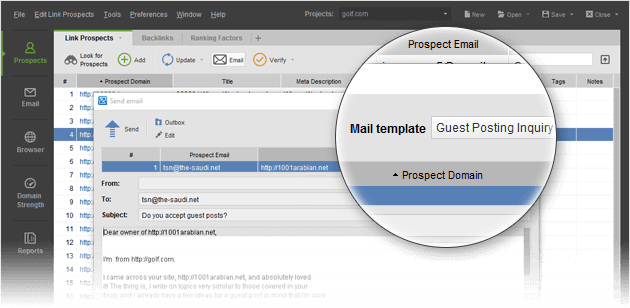
Create a winning SEO campaign with SEO PowerSuite:
- Find your target keywords
- Check current visibility in search engines
- Detect on-site issues and fix them
- Optimize your pages' content
- Get rid of harmful links
- Build new quality backlinks