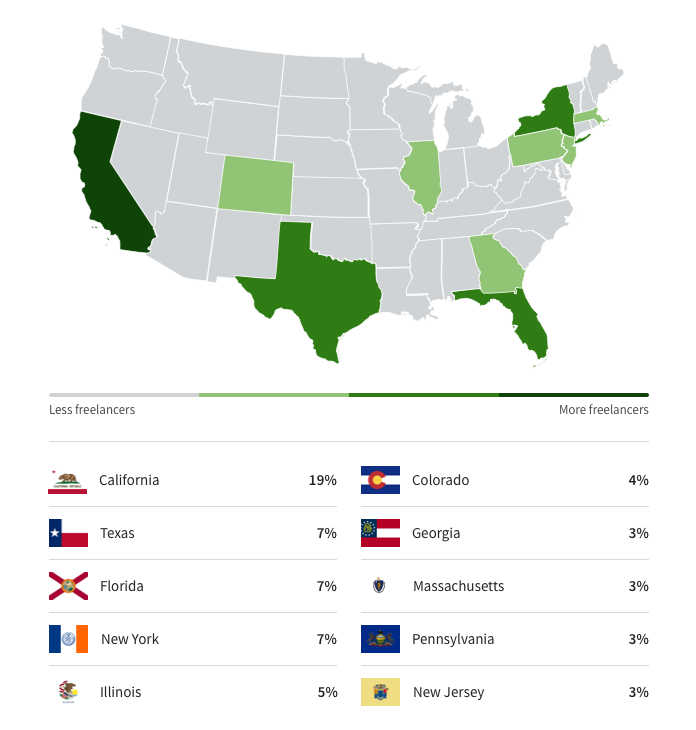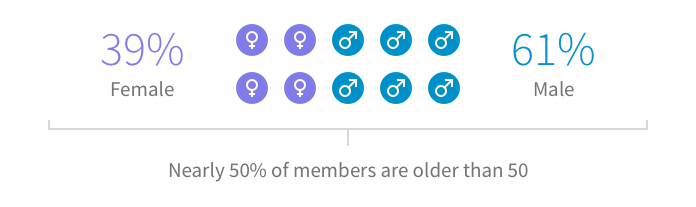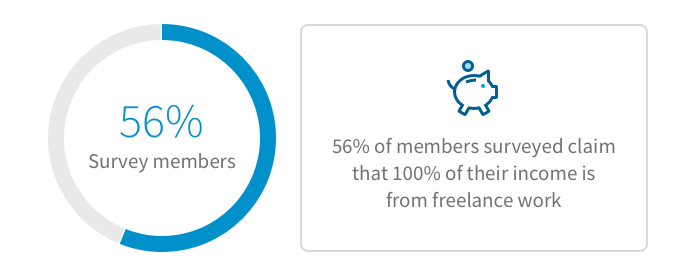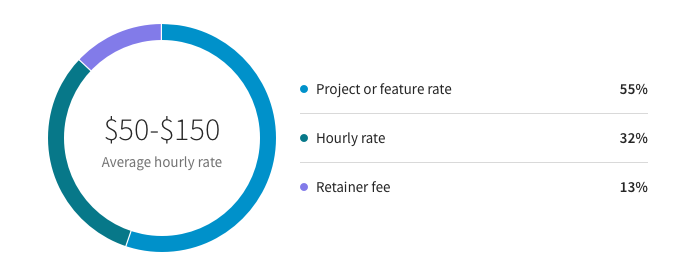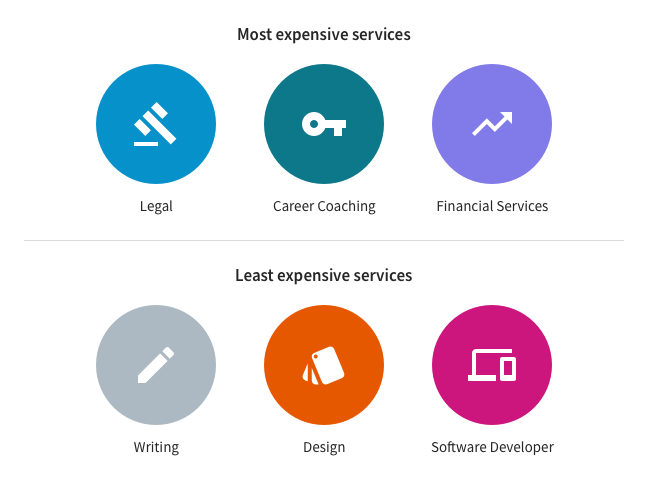Nowadays, search engine's organic ranking is much harder, especially for an affiliate marketing website. So how do you get higher organic ranking? The SEO Strategy can be different from site to site, but some of the standards remain the same regardless of the topic or niche.
Here’s How To Do SEO For An Affiliate Website That Gets Higher Search Ranking:
Branded Domain Names
Choosing a strategic domain name that represent your affiliate business is not just a task for those starting up their own businesses. For many, the decision to launch your own affiliate website comes many years after you’ve already built a profitable affiliate business. Use a keyword rich domain name, but avoid looking spammy.
Shopify Have a list of 10 free tools can help you choose a great domain name.
Keyword Strategy
Keyword Strategies are essential to develop a search engine optimized website. The best keyword strategies rely on highly relevant keywords & placement on important parts thought your affiliate website, which are keywords that relate closely to your affiliate business or are associated with the industry you are promoting.
Follow these my standard on-site optimization guidelines:
Make sure the title title tag of each page uses 1-2 keywords, is less than 65 characters in length, and doesn’t contain stop words like “and, of, is,” etc.
The meta description tag should be between 150 and 160 characters snippet used to summarize a web page's content. You should include at least 2-4 relevant keywords in the meta description.
The meta description tag won't help you rank, but it will often appear as the text snippet below your website search listing. Search engines sometimes use these snippets in search results to let visitors know what a page is about before they click on it.
Use HTML header tags (H1, H2, H3, H4, H5, H6), short paragraphs, and lists (UL or OL) to make your written content easy for readers to scan, and be sure to use keywords in these elements (just don’t stuff keywords where they don’t really belong).
In content links are the most powerful links on a page – footer and sidebar links have fairly low value. Therefore, some of your most powerful on-site links are from in-text links in your website’s articles or blogs.
Use keywords in every page’s file name or URL, every image file name, etc.
When you add an image to a page, be sure to use an alt tag that contains appropriate keyword(s) relevant to the surrounding content.
Link images to pages – the “anchor text” of an image link is the text you place in the alt tag.
Don’t place important content in IFRAMEs, Javascript tags, or as text inside an image.
Don’t use javascript or CSS tricks to try and “hide” text from the user for the purposes of fooling the search engines – this is a great way to get your site penalized by Google or Bing.
When you name files, avoid using underscores, capital letters, or spaces – these characters can lead to broken links and/or crawling issues. Instead, use a dash to separate keywords in file names (just-like-this.html).
Truly Unique Content
By Truly Unique Content, I means content should be original and not duplicated from anywhere else. Unique content plays a crucial role in search rankings organic ranking because search algorithms rate unique content highly and penalize websites for posting duplicate content.
Invest in quality, unique content & add new content to your site on a regular basis. Focus your SEO efforts on creating great content, and then promote that content one link at a time.
Backlinks
The Importance of Backlinks. If you've read anything about or studied Search Engine Optimization, you've come across the term "backlink" at least once. For those of you new to SEO, you may be wondering what a backlink is, and why they are important.
When a website links to any other site, it's called a backlink. In the past, backlinks were the major metric for the ranking of a webpage. A page with a lot of backlinks tended to rank higher on all major search engines, including Google.
Due to link spamming, search engine like google don't pay much attention to all links. All Links are Not Equal & and some are worth a lot more than others.
Get a link from the manufacturer: Get a link from the manufacturer who’s products you promoting. Often it’s very easy & just sending them an email and asking them for a link that will do the trick. You may have to convince them you are legit, so if you have a ho-hum website with crappy content, they won’t buy it and will probably think you are a spammer.
Business Directory Listing
When you list your business in high traffic business directory sites, you are putting your company in front of people searching for services and products just your like yours.
Search Engine Submission
Search engine submission should be one of the first steps to take for SEO. I don't have this as number one because this list is not a top ranking guide. The purpose of SEO is to rank on search engines, so your first initiative will be to get your website indexed by Google, Yahoo and Bing. There are other search engines you can submit to, checkout this list out.
Video Submission
You can use videos for brand interaction and engagement. After running a couple of text videos, I found out - you can get more interactions and engage with videos than you would with an image or text.
Article Submission
You have written a very informative article, how will you share it? The best way is through article submission sites. Content submission techniques work best because you are bringing instant value to the table.
Web 2.0 submission sites
These sites can have you post content with a do-follow link back to your website. As the internet grows, you start to take control of what you can post and how you want it viewed online.
Guest Posting
When you are an expert, you can find platforms that accept guest posts. When you guest post, you can include a backlink to your website from your content.
Classified Posting
Remember when you ad to post in a classified ad magazine? Well now, you can find classified sites that where you can post your advertisement online and build traffic.
Blog Posting & Submission
Unless you have thousands of dollars to spend on bring relevant or targeted traffic to your site, you will need a blog that is connected to your website. With your blog, you can post news, updates and other informative content that can nurture your visitors.
Press Release Submission
When you submit a press release, your release is hosted on different high authoritative sites that help with more visibility online. This is not necessarily a link building technique, but it's very important as to how you get your website news to the media.
Nich Blog Commenting
Make sure to read the blog post and keep your comments simple. You don't want to talk about anything else than the post. As for your backlink, make sure to include your name, domain and email in the signature section of the comment form.
Blog comment links is NOT a sustainable or effective way to get links. In fact, they can actually hurt your site in the following instances:
The blog where you posted the comment link is not related to your site.
The blog has been blasted with other spam comments.
If the site where you posted the comment link is penalized.
You use your keyword as the anchor text instead of your name.
If all the links pointing to your site are only from blog comments
Social Profile Creation
When you create a social media account, make sure to include you url in your account details and also fill-out the description box appropriately. Most quality social sites are indexed frequently, so it's good to be a part of them as to grow your brand and increase exposure.
Social Bookmarking Submission
You want your site indexed by search engines faster? Then look for quality social bookmarking sites. With these sites, you can save pages of your website that can be shared on the web.
Photo Sharing
How time has changed, with technology comes different visual ways of interaction. Photo sharing sites are one of the most authoritative sites on the web today. This will include your website in search engine images and rank your website for related keywords. For best results make sure all inbound links are do-follow.
Infographic Submission
Thinking about it - 10 years ago, no one really knew how effective infographics where at the time. today you need them for presentations and visual interactive content. Infographs can help you build quality authoritative links from expert sources online. See a list of sites.
Memes Submission
Photo to snippet videos is becoming a trend. Most post on social media are memes today, so use them to your advantage. Create your own memes, include them in your content and link back to your post on meme sites.
Niche Directory Submission
Submitting your site to niche directories can help you build a brand recognition. When people get to see your site on different directories they frequently visit, the end result will be them trying out your service or product. The are hundreds of niche directories online, just focus on the ones that are directly related to your site and content.
Question & Answers Sites
With the landscape for learning increasing, you can find question and answer site that can allow you to flex your knowledge and skills to help others looking for answers. With question and answer sites you can be sure to include links to valuable content within your site or on your site blog.
Review & Rating Sites
Review and rating sites are becoming more popular due to the fact that today, most people prefer to buy products with recommendations from others who have used it before. Get involved on review submission sites to create high quality do-follow links and increase web targeted traffic to your website.
Micro-blogging Submission
When you create a lot of short content pieces, how do you get your articles or message out there? Micro-blogging sites can help get you there. These sites allow you to publish your own content and curate it. Within your content and profile account, you can post your url and build referral traffic to your website.
PDF Submission Sites
Create white label content like; e-books, guides and checklist manuals to share on these sites. PDF submission sites can be a tremendous way for building quality inbound links because they are easy to link to and share on other channels. See a list of PDF submission sites.
Backlins By Interviews
Backlins By Interviews is an awesome way to build links(or at least get tweets or shares) for your affiliate site. Just find an influencer in your niche and interview them. People can never get enough publicity, so a little bit of flattery goes a long, long way!
You can find influencer on social media sites like Twitter and Facebook
Broken Link Building
Broken Link Building is a link building tactic, broken link building is an effective, white-hat, scalable, content-focused link building strategy that builds links through finding broken links, recreating that broken content, and helping webmasters replace broken links with your corrected link.
Using Check My Links, a handy and free Chrome extension(find it in the Toolkit), you can get see which links are broken. Next step? Email the webmaster informing them of the broken links, and casually ask for a link back to your site.
If the website doesn’t have a contact page or social profiles, you can search the domain name on Whois and if the domain info is public, you can find the site owner’s email address. Send them an email, and see what happens. Success rates will vary from niche to niche, but expect one or two replies for every fifty to one hundred messages you send(Yes, it’s that much work!)
Competitive Link Building
Competitive link building is the art of identifying and acquiring links to your competitors' websites. Going after these types of links is a great way to rank higher on search engine.
Think about it, you search on google & find "abcdotcom" top of google search. Then you find out all incoming links to "abcdotcom" & acquired links to your site from each of the website links to "abcdotcom".
Guess What?
your affiliate website is on the top of "abcdotcom".
Link Prospecting
Link Prospecting is the another art of identifying and acquiring links to your websites. But it often time-consuming and challenging parts of link building. In order to build and maintain a natural link profile for your affiliate website, your prospecting activity needs to cover a wide range of opportunities and generate the right targets and leads for your project/campaign. So prospecting is usually pretty easy to start off with - run a few Google searches and you've got yourself a set of content-rich websites within your target industry.
Ran A Contests or Giveaways
There’s absolutely tons of freebie websites out there or websites that share sweepstakes or contests. This one is a no-brainer, yet so many people don’t do it. It’s a great method to get links AND e-mail addresses.
Maybe not the best option if you sell expensive things like 24 karat gold cufflinks, but if you sell something within a $100-$150 price range, a contest is something worth looking into. With a contest, you approach a blog(or blogs), and ask them to sponsor the contest for you. Usually they will require you to buy ad space or send them a product sample. They review the product and host the contest on their blog, and the way people can enter is that they have to like/follow you for an entry. If your host blog is big, the contest will be picked up by other smaller blogs that will link to that blog and maybe your site as well. For one or two samples of your product, you end up getting a few hundred likes/followers and a nice link or two.
Beware of Paid links, automated link building tools, cheap link building services, and other link building schemes.
Site speed matters.