If you’re an Internet Marketer and love the World Wide Web; you’re going to LOVE this list of free Internet marketing tools for your various needs. The list is based on cloud tools offers free or freemium services. I'm not going to brief description but a small overview for every tool that can help you know, what is & how thus tools work.
Google Webmaster Tools
BWT displays information in 5 main sections: Dashboard (shows traffic, index, and crawl summaries), Crawl (displays crawled pages and errors), Index (presents indexed pages and backlinks), Traffic (identifies traffic sources and CTRs), and Keywords (Bing’s keyword research tool).
Here’s a screenshot of Pingdom’s results:
As the screenshot shows, the tool also presents a waterfall visualization that displays the load time and size of each of the page’s objects.
Alexa is one of the leading internet statistics engines. It keeps a "top billion" chart, where every webpage on the planet has its place. It's a chart that gives you insight on how your business is doing through calculating the popularity of your site.
Open Site Explorer one of the most popular backlink checking tools now-a-days. Open Site Explorer uses the freemium model, and without an account, you are limited to running only 3 reports per day.
If you register for a free account, you have access to 1,000 backlinks for a given URL, and the first 15 backlinks include additional information such as the link’s anchor text, Page Authority, and Domain Authority. Each report also includes summary information about the requested URL: its Page Authority, Domain Authority, the number of linking root domains, and number of total links.
Majestic SEO Site Explorer is another popular backlink checking tool, and like Open Site Explorer, it uses a freemium model. Without an account, you are only able to access general summary information about a requested URL or domain.
If you register for a free account, you receive additional summary information (e.g., a backlink breakdown), and you also get access to the top 5 backlinks, top 5 referring domains, and top 100 pages for your request.
When you enter a keyword, the report presents summary information (CPC, level of competition, average volume, etc.), similar keywords, organic competitors, and advertising competitors.
The tool uses the freemium model, and with a free account, you have access to 10 reports per day (and 10 results for each section of the report). For more information, consult the SEMRush manual. It provides useful videos and detailed descriptions of the tool’s functionality.
1. HTTP Headers check;
2. Meta tags analysis;
3. Keywords Relevancy;
4. The page displayed within search engine results;
5. URLs found in the page;
7. Keywords found in the anchor tags;
8. Keywords found in the image 'alt' attribute text;
9. Heading & Phrase Elements;
Here’s an excerpt from WooRank’s report:
The tool’s report is currently divided into 13 sections: Top 5 Priorities, Visitors, Social Monitoring, Mobile, SEO Basics, SEO Content, SEO Links, SEO Keywords, SEO Authority, SEO Backlinks, Usability, Security, and Technologies.
With the extension installed, the 250 backlink restriction is removed, and the tool presents each backlink’s title (i.e., the title of the linking page), link type (e.g., nofollow), PageRank, outbound link count, modified outbound link count, and LinkStrength (in addition to the information displayed without the extension).
As a guest, you are allowed to perform 5 requests per day, and if you register for a free account, that allowance increases to 15 requests per day. Each request returns a backlink overview as well as specific information about individual backlinks (for free accounts, only the first 5 backlinks display additional information).
The backlink overview includes information such as the total number of backlinks, the number of referring domains (and a corresponding TLD breakdown), and a breakdown of the backlink types (e.g., text, image, nofollow, etc.).
For a given request, free accounts receive access to the first 500 backlinks. The first 5 backlinks display the link’s Ahrefs rank, source URL, source title, destination URL, anchor text, type, and crawl date. However, the remaining backlinks only display the link’s Ahrefs rank, source URL, and source title.
Here’s an excerpt from the tool’s validation output:
Here’s a screenshot of the tool’s technology profile:
The tool also provides a simple SEO profile, which checks a page’s title, meta description, H1 tag, content keywords, images, response speed, and social sharing.
The AdWords Keyword Tool is one of the most popular free keyword tools available. The tool gives you three options for querying keywords: (1) input a list of keywords, (2) input a URL, which the tool scrapes to identify keywords, or (3) select from a predefined list of categories.
Once you select a querying method, the tool allows you to slice and dice the results using a variety of filters, match types, and keyword term inclusion/exclusion lists.
To learn more, visit Google’s help page for Using the Keyword Tool. It answers popular questions and offers helpful videos that showcase the tool’s functionality.
When you enter a keyword, the tool presents summary information, which includes the keyword’s CPC, average click count, and search volume. The keyword report also displays the top PPC domains, organic search results, and related terms.
Here’s an epic video that introduces SpyFu:
For each request, you receive a wealth of information, including the page’s title, meta description, heading tags, image info (e.g., alt text), link info (e.g., are they nofollowed), and much, much more. Rather than bombard you with screenshots, here’s a video that demonstrates the tool’s functionality:
The last tool on the list is a shameless plug for our free SEO analysis. You simply enter a URL, and then, the tool sends you a report that covers 20 important on-page SEO best practices, which are divided into 5 categories: Accessibility, Content, HTML Markup (<head>), HTML Markup (<body>), and URL.
Here’s a screenshot of the report’s summary gnome:
Google Analytics
Google Analytics is one of the most popular free analytics platform available online. You can access analytics through your Google account(if you have one already) or you can open Google account by any of your existing email accounts. Once you create an account, you are asked to insert a few lines of JavaScript on your site. After that code is in place, you’ll be able to start monitoring your site’s traffic through the Google Analytics interface. If you already use Google webmaster tools for your website, Google Analytics will then be able to display some data from your webmaster tools in some analytics reports.
Currently, the interface is divided into 5 main sections: Audience (Detailed information about the people visiting your site), Advertising (information about your site’s advertising campaigns), Traffic Sources (information about where your site’s traffic is originating from), Content (information about your site’s most popular pages), and Conversions (information about your site’s goal completions and sales conversions).
Google Webmaster Tools
Google is the most popular search engine in the world, and as a result, Google Webmaster Tools (GWT) is one of the most useful free SEO tools available because it gives you direct access to some of Google’s information about your site.
GWT presents information in 5 categories: Configuration (allows you to configure your GWT account), Health (displays crawling errors or malware found on your site), Traffic (shows search queries, backlinks, and +1s for your site), Optimization (helps you improve your site’s content and indexing), and Labs (experimental features).
Bing Webmaster Tools
Bing isn’t as popular as Google, but Bing Webmaster Tools (BWT) is still an extremely valuable tool because it allows you to view your site through the eyes of yet another search engine.
BWT displays information in 5 main sections: Dashboard (shows traffic, index, and crawl summaries), Crawl (displays crawled pages and errors), Index (presents indexed pages and backlinks), Traffic (identifies traffic sources and CTRs), and Keywords (Bing’s keyword research tool).
Google PageSpeed
Google PageSpeed is a free online tool (plugins are also available) that tests a URL’s load performance. You enter a URL, and then, the tool presents a list of performance-based suggestions (e.g., optimize images, minify JavaScript, etc.), which are categorized into high, medium, and low priority items.
Pingdom Full Page Test
Pingdom offers a free online tool that analyzes a URL’s load time. You simply enter a URL, and the tool displays a summary of the page’s load time, size, and a number of corresponding HTTP requests.Here’s a screenshot of Pingdom’s results:
As the screenshot shows, the tool also presents a waterfall visualization that displays the load time and size of each of the page’s objects.
Alexa
If you are not familiar with Alexa, you should be. This popular website ranking tool is owned by Amazon and carries a lot of clouts. Alexa works by having individuals install the Alexa tool onto their computer. Once this toolbar is installed, users are tracked and their habits are used to create website rankings.Alexa is one of the leading internet statistics engines. It keeps a "top billion" chart, where every webpage on the planet has its place. It's a chart that gives you insight on how your business is doing through calculating the popularity of your site.
Open Site Explorer
Open Site Explorer one of the most popular backlink checking tools now-a-days. Open Site Explorer uses the freemium model, and without an account, you are limited to running only 3 reports per day.
If you register for a free account, you have access to 1,000 backlinks for a given URL, and the first 15 backlinks include additional information such as the link’s anchor text, Page Authority, and Domain Authority. Each report also includes summary information about the requested URL: its Page Authority, Domain Authority, the number of linking root domains, and number of total links.
Majestic SEO Site Explorer
Majestic SEO Site Explorer is another popular backlink checking tool, and like Open Site Explorer, it uses a freemium model. Without an account, you are only able to access general summary information about a requested URL or domain.
If you register for a free account, you receive additional summary information (e.g., a backlink breakdown), and you also get access to the top 5 backlinks, top 5 referring domains, and top 100 pages for your request.
SEMRush
SEMRush is one of the older free SEO tools on this list, and its age is a clear endorsement of its value. The tool focuses on competitive research as well as keyword research. When you enter a domain or URL, you receive a report that includes the corresponding organic keywords, advertising keywords, organic competitors, advertising competitors, and more.
When you enter a keyword, the report presents summary information (CPC, level of competition, average volume, etc.), similar keywords, organic competitors, and advertising competitors.
The tool uses the freemium model, and with a free account, you have access to 10 reports per day (and 10 results for each section of the report). For more information, consult the SEMRush manual. It provides useful videos and detailed descriptions of the tool’s functionality.
SEO Workers - Analysis Tool
SEO Workers Analysis Tool Firefox & Chrome Extension analyzes any page/site very easily. Access the addon from the status bar or just right-click on the page you want to analyze. The tool will provide you with the comprehensive page SEO analysis grouped in the following sections.
1. HTTP Headers check;
2. Meta tags analysis;
3. Keywords Relevancy;
4. The page displayed within search engine results;
5. URLs found in the page;
7. Keywords found in the anchor tags;
8. Keywords found in the image 'alt' attribute text;
9. Heading & Phrase Elements;
WooRank
WooRank offers an instant website review. The tool also uses the freemium model, and without a premium account, you are limited to generating only one free report per week (but you can still query reports that have been previously generated).
Here’s an excerpt from WooRank’s report:
The tool’s report is currently divided into 13 sections: Top 5 Priorities, Visitors, Social Monitoring, Mobile, SEO Basics, SEO Content, SEO Links, SEO Keywords, SEO Authority, SEO Backlinks, Usability, Security, and Technologies.
Link Diagnosis
Link Diagnosis is a completely free backlink checking tool, but unless you install the corresponding Firefox extension, you will only receive a limited view of the results (the “lite report”). Without the Firefox extension, the tool displays the first 250 backlinks, along with each backlink’s anchor text, mozRank, Page Authority, and Domain Authority.
With the extension installed, the 250 backlink restriction is removed, and the tool presents each backlink’s title (i.e., the title of the linking page), link type (e.g., nofollow), PageRank, outbound link count, modified outbound link count, and LinkStrength (in addition to the information displayed without the extension).
Ahrefs Site Explorer
Ahrefs is one of the newest backlink checking tools, but it already has a very loyal user base. Similar to most of its competitors, the tool uses a freemium model.As a guest, you are allowed to perform 5 requests per day, and if you register for a free account, that allowance increases to 15 requests per day. Each request returns a backlink overview as well as specific information about individual backlinks (for free accounts, only the first 5 backlinks display additional information).
The backlink overview includes information such as the total number of backlinks, the number of referring domains (and a corresponding TLD breakdown), and a breakdown of the backlink types (e.g., text, image, nofollow, etc.).
For a given request, free accounts receive access to the first 500 backlinks. The first 5 backlinks display the link’s Ahrefs rank, source URL, source title, destination URL, anchor text, type, and crawl date. However, the remaining backlinks only display the link’s Ahrefs rank, source URL, and source title.
W3C Markup Validation Service
The Markup Validation Service is a free online tool that checks the markup validity of the Web document associated with a given URI. You simply enter a URI, and then, the tool checks its correctness (based on the syntax of its document type). Finally, the tool displays an itemized list of errors and warnings (with corresponding line and column numbers) that it finds during the validation process.
Here’s an excerpt from the tool’s validation output:
BuiltWith
BuiltWith provides a technology profile for a given site, which includes information about the site’s server, frameworks, advertising, analytics, JavaScript libraries, and much, much more. You enter a website’s URL, and the tool essentially performs a technology X-ray.
Here’s a screenshot of the tool’s technology profile:
The tool also provides a simple SEO profile, which checks a page’s title, meta description, H1 tag, content keywords, images, response speed, and social sharing.
SpyOnWeb
SpyOnWeb identifies multiple sites that probably belong to the same owner. On the backend, the service clusters sites that share an IP address, Google AdSense ID, Google Analytics ID, Yahoo! Publisher Network ID, or Yandex.Direct ID. Then, when you query a website’s URL, the tool presents a list of sites that have been clustered together with that URL using the previously listed information.
Xenu’s Link Sleuth
Xenu’s Link Sleuth is a free desktop application that checks for broken links on your website. The tool also displays page titles and meta descriptions, but its primary purpose in life is to quickly crawl a website and identify the status codes of the site’s links.
W3C Link Checker
W3C Link Checker is a free online tool that checks the validity of links for a given URL. You simply enter a URL, and then, the tool recursively checks the URL’s links for URI scheme errors, redirects, and error status codes.
URI Valet
URI Valet is a free online tool that displays the HTTP headers exchanged during a request for a given URI. The tool also presents a summary of the corresponding HTML’s <head> tags and a breakdown of the various objects (e.g., scripts, images, etc.) that are downloaded when accessing the URI.
Google AdWords Keyword Tool
The AdWords Keyword Tool is one of the most popular free keyword tools available. The tool gives you three options for querying keywords: (1) input a list of keywords, (2) input a URL, which the tool scrapes to identify keywords, or (3) select from a predefined list of categories.
Once you select a querying method, the tool allows you to slice and dice the results using a variety of filters, match types, and keyword term inclusion/exclusion lists.
To learn more, visit Google’s help page for Using the Keyword Tool. It answers popular questions and offers helpful videos that showcase the tool’s functionality.
Wordtracker
Wordtracker is one of the oldest keyword research tools, and it uses the freemium model. With the free version, you enter a keyword phrase, and then, the tool presents up to 100 related keywords, along with estimated search totals.
SpyFu
SpyFu is a competitive keyword analysis tool that uses the freemium model. When you enter a domain, the tool displays summary information, which includes the domain’s daily PPC ad budget, the domain’s daily organic SEO traffic value, and a graph of the domain’s historical budget. The tool’s domain report also shows the domain’s top 10 paid keywords, ad competitors, organic keywords, and organic competitors.
When you enter a keyword, the tool presents summary information, which includes the keyword’s CPC, average click count, and search volume. The keyword report also displays the top PPC domains, organic search results, and related terms.
Here’s an epic video that introduces SpyFu:
Copyscape
Copyscape is an online duplicate content detection tool that uses a freemium model. You simply enter a page’s URL, and the tool returns a list of pages that are duplicating the URL’s content. With a free account, the tool only displays the first ten results, and the tool only allows a certain number of monthly requests for any given site (this limit is irrespective of the IP submitting the request).
Screaming Frog SEO Spider Tool
The Screaming Frog SEO Spider Tool is a freemium desktop application that allows you to crawl and analyze the pages on your website. The tool is free for the first 500 URI requests and £99/year after that.
For each request, you receive a wealth of information, including the page’s title, meta description, heading tags, image info (e.g., alt text), link info (e.g., are they nofollowed), and much, much more. Rather than bombard you with screenshots, here’s a video that demonstrates the tool’s functionality:
SEO Browser
SEO Browser is one of the oldest free SEO tools, but it is still incredibly useful. The tool is 100% free, and it offers two modes: Simple and Advanced. The Simple mode displays a given URL like a text-based Web browser (e.g., lynx). The Advanced mode provides a text-based view of a URL, and it also includes useful information that summarizes the URL’s content (e.g., page title, meta tags, page size, word count, IP address, etc.).
Feedly
Feedly is a mulch-platform, cross-browser web app that syncs with Google Reader and displays your RSS feeds beautifully – it practically invites you to sit down and read through every article. Beyond its attractive interface, Feedly lets you share articles via social networks and save content to read later.
Free SEO Analysis by Web Gnomes
Here’s a screenshot of the report’s summary gnome:



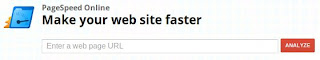


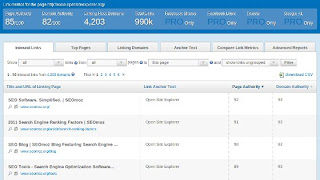






















1 comments so far
Sohel, thanks for this extensive list. I would like to recommend one more tool that might be of interested to you and your readers. It is called iwebchk (http://iwebchk.com) which is a free in-depth website analyzer. It does check for social media indicators, keywords consistency, density, backlinks, other SEO related options as well as performance, usability and security.
EmoticonEmoticon