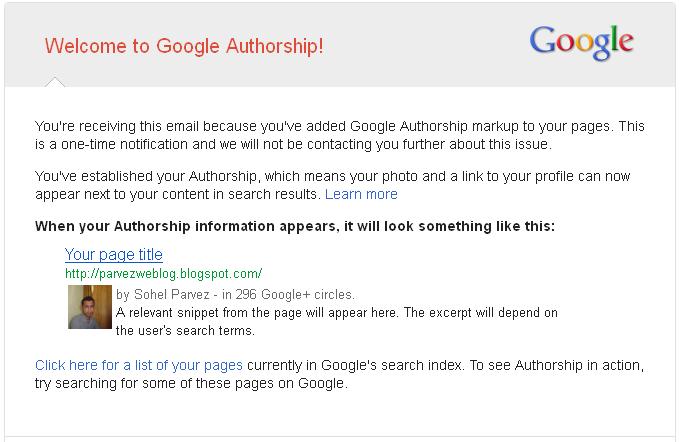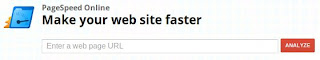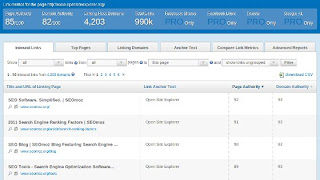It’s always easy to find advice on what new strategies, tactics, and tools marketers should add to their mix. Especially this time of year, the internet overflows with advice. Start this new habit. Try this browser extension. Use this time management plan.
It’s good to learn and grow, of course. It’s great to add to your skill set or your toolbox. You can’t add on forever, though—eventually you need to take a few things out to stop from getting in your own way.
We asked some of our favorite marketing experts what you should stop doing in 2017 to be more productive, more efficient, and achieve better results. Here’s what they had to say.
Marketing Experts Say: Stop Doing These Things in 2017
1. Ardath Albee, CEO & B2B Marketing Strategist, Marketing Interactions
In 2017, marketers should stop thinking in terms of campaigns. Every time a campaign ends you give your audience a reason to reconsider how relevant your company is to their needs. This is especially true if the campaign ends before they know everything they need to make a buying decision. Most B2B campaigns do, forcing your buyers to go find someone else who’s telling the rest of the story they want to hear.
Marketers who choose campaigns are also choosing to alienate their audiences when the campaign ends. Instead, focus on a continuum of engagement that builds momentum over the course of the customer relationship— at a minimum from prospect to customer, and if possible through to advocate. This requires the continuity, compassion, and commitment that campaigns inherently lack.
2. Gini Dietrich, CEO, Arment Dietrich, Inc.
The one thing marketers should stop doing in 2017 is THE WRONG MARKETING AUTOMATION. Sorry, I didn’t mean to yell that, but let’s get real. Just because you CAN send multiple emails if someone doesn’t open a previous one, doesn’t mean you should.
I’ve seen two big trends this year: 1) The email that says, on the third or fourth try, “You haven’t responded to me, which means you a) must be rude; b) must not need us; c) must be trapped under something heavy and can’t call for help.” And 2) The email that says, “You must be busy so I’m popping this at the top of your inbox so you can get to it more quickly.”
Both of these approaches assume marketers have the correct list and the people they are emailing are, at best, warm leads. When, in fact, most are cold leads and are from purchased lists. This strategy does not work. So stop it. Stop it now!
3. Amy Higgins, Strategic Marketing Consultant
I wish marketers would stop deciding on their tracking parameters as the last step to their marketing campaigns. Many marketers will publish and promote content without adding trackable data parameters. Or, they add one-off trackable data parameters that are not related to a high-arching goal or campaign metric.
Worse, many add the tracking parameters at the last stage. This is where mistakes can happen in a last-minute effort to getting a campaign launched. You could even end up with trackable data that goes nowhere or adds extra complexity to your data reports.
If you develop your data strategy while you are developing the campaign, you can map the customer journey and decide what metrics you need and do not need to track. Ask yourself, what's the main goal of the campaign? What journey do you want your customers to follow? What are you trying to get your audience to do at each stage?
4. Doug Kessler, Creative Director & Co-Founder, Velocity Partners, Ltd
Marketers should stop kissing the asses of our executive 'stakeholders' and start standing up for what we know to be great marketing.
A dumb idea from a Senior VP is still a dumb idea.
Marketers need the backbone to point that out, instead of rushing off to execute it.
They know their stuff. We respect that. We need to start insisting that we know ours.
5. John Lincoln, CEO, Ignite Visibility
I can give you a long list of things that marketers should not do next year. There's so many ineffective strategies that people are wasting their money on right now. It's really sad to see. That being said, the one thing that really resonates with me is that marketers should absolutely not be blogging without any clear goals in mind. I cannot tell you how many blogs I see out there with absolutely no purpose.
What these people do not realize is that their blog traffic can be used for remarketing, it can be used to capture email addresses, it can be used to push people into their sales funnel, it can be used to strategically target large keywords on the internet that have buying intent, it can be used to grow the size of your social media community significantly, it can be used to create ecourses and it is the single most important part of your business for thought leadership (in most cases).
If you know how to blog correctly and you're adding something new to the conversation it can dramatically increase the size of your business. It is at the heart of your entire marketing strategy and most people are doing it just dead wrong. In 2017 I encourage everybody to really define their goals for blogging and study up on how to get there and really maximize the potential of their blog. Most marketers are leaving money on the table there. They don't realize the power that their blog has and next year they really need to grab a hold of it and not continue to make this mistake.
6. Katie Martell, Marketing Consultant
Please, stop buying technology when you really need to solve your strategy problems. Many tools create efficiency, many tools make you more effective, but no tool will help you if you are lacking a foundational strategy. Invest in understanding your customers. Invest in improving your story and your content. Invest in aligning with sales.
With so many options in MarTech, many teams face a new challenge: managing their existing tech stack. Don't get caught up in the hype and when you do make a purchase, hold your vendors accountable to helping you get the most out of your money spent.
7. Joe Pulizzi, Founder, Content Marketing Institute
According to CMI/MarketingProfs latest research, 70% of marketers are planning to create more content in 2017. For most companies, I believe this is a mistake. The majority of enterprise content does nothing for the intended audience.
I would focus on creating less, but more impactful content on fewer channels...on initiatives that are truly differentiated and truly help us to create better customers. Consolidate what you are doing so that what you keep makes the most impact possible.