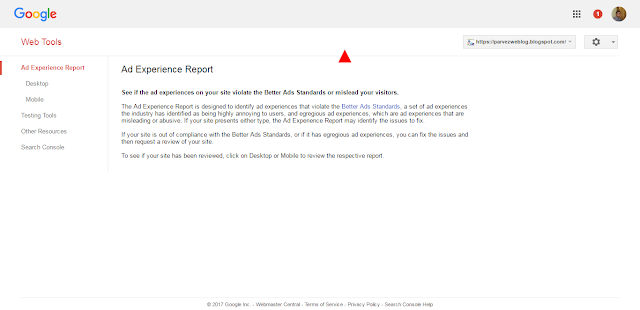 |
| Google Ad Experience Report |
Do you have too many ads on your site? Or ads degrading the user experience? Since June 2017, a report tells you in your Search Console account. Knowing that these ads will be blocked in 2018, get ready!
Google Search Console Ad Experience Report
What is the purpose of this "Ad Experience" report?
As of January 1, 2018, certain ads will be automatically blocked in Google Chrome, without the user having anything to install ( source ). In other words, Chrome will include an ad blocker!
This report will help you identify your pages that display advertisements that may be blocked by Chrome. If your site is concerned, you will see screenshots and even videos of ads that are problematic.
It's worth taking a look at, is not it?
Where can I find the advertising experience report?
Go to https://www.google.com/webmasters/tools/ad-experience and choose the property you want to test. The drop-down menu is on the top right on a fixed computer, it lists the properties to which you have access.
You can also click on "Web Tools" in the left margin, once connected to your Search Console account, for the site of your choice.
Then click on "Computer" or "Mobile" to access the results.
Here is what it gives in image:
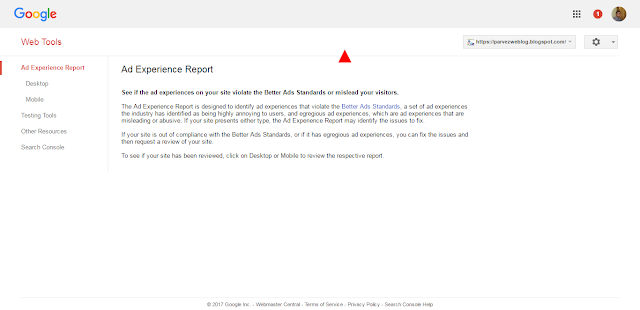 |
| Google Ad Experience Report |
Note: it is possible that your site has not yet been analyzed, in this case you will only receive the message "Status: not examined". So we will have to wait and consult the report another day ...
Definition of the Advertising Experience
The advertising experience is defined by several elements:
- The presentation of the site
- The behavior of the site
- The content and ads your users are exposed to
It can be a direct result of trafficking (creating and displaying) creatives on your pages (for example, automatic video ad play with sound).
It may also depend on how ads are embedded in your site (eg, high ad density on mobile devices).
Inventory of the Advertising Experience on your Site
Google conducts reviews to verify that ad experiences are likely to cause inconvenience to your users.
If they are found several times, they will be listed in this report.
Reports are grouped by root domain, including all subdomains and directories. If your root domain is example.com, the report contains the ad experiences of www.example.com, actualites.example.com, example.com/finances, and so on.
To review the ad experiences on your site, Google takes into account your main region of broadcast. This region corresponds to the geographical area from which the majority of visitors come. Internet users in each country may have their own preferences for advertising experience. However, the data suggest that there are groups of countries with similar preferences. Each major dissemination region has one or more countries assumed to have similar preferences in terms of advertising experience. For now there are 2 regions:
- Region A: United States and Canada
- Region B: Europe
How do I know if my Ads will be Blocked by Chrome?
Look at the filtering status of the ads on your site, it may correspond to the following values:
- Disabled : Chrome does not filter ads on your site.
- Enabled : Regardless of the region in which they are located, users browsing your pages with the Chrome browser do not see the ads that are showing. You must resolve non-compliance issues and submit your site for review.
- Paused : Ad filtering in Chrome is paused during review of your site.
- Pending : The status of your site is "Failed". Ad filtering will take place in the future. We will send an e-mail to users and registered site owners at least 30 calendar days before the start of ad filtering. To avoid this filtering, troubleshoot non-compliance issues and submit your site for review.
Google Warns Before Blocking Ads?
Yes Fortunately !
- Initially, no ads are blocked.
- If you identify bad advertising experience on your site, Google will send you a warning . The ads are not yet blocked.
- If 30 days after the notification your site is not corrected, Google considers it a failure and Chrome will start blocking your ads.
How do I Request a Review of the Site?
If you think you have corrected the issue, please visit this support page for Google .
Which Pubs are Deemed Immediately Harmful?
Adverse advertising experiences are particularly misleading or abusive.
Definition: An advertising experience is considered harmful if it meets one of the following conditions ( source ):
- It uses malicious or unwanted software that can be installed on the user's computer.
- It leads to a phishing attempt.
- It aims to trick the user into inciting him to download software (malicious or not), or to install malicious or unwanted software.
- It causes an automatic redirection without intervention of the user.
- It involves components that are confusing (such as a close button that does not close the ad, but clicks on it or returns to another content).
- It has deceptive content intended to trap the Internet user. For example, the ad may appear to be a system message, such as an update button.
Which Ads Annoy the most Users?
According to the Coalition for Better Ads study, respondents indicated the following 3 types of ads:
- Advertisements that interrupt : When you arrive on a press article, an announcement forces you to wait ten seconds before you can read it. Advertisements that disrupt the flow of information - especially on mobile devices - are generally considered the most boring by consumers. The study shows that 74% of mobile users find that ads that interrupt access to content (such as pop-ups) are extremely or very annoying.
- Advertisements that distract : It only takes a few seconds for people to decide if your site is worth their time. Flashing animations and commercials that automatically play a sound distract people during these first critical seconds. In the end, these ads could cause them to abandon your site. These experiments are extremely disruptive on both fixed and mobile computers.
- Disruptive ads : When a page is cluttered with commercials, it takes more time to load, making it more difficult for people to find what they are looking for. On mobile, a high density display slows down strongly, which degrades the user experience.
Advertisements to Avoid on Mobile
Mobile browsing is a matter of speed and convenience. To avoid annoying or even irritating mobile users, avoid anything that can hinder or deconcentrate the consultation of the content. Especially that the screen is not that big!
Ads to Avoid on Computer
On desktops, users like to control their experience, so the obstacles that prevent them from controlling the flow of information at their own pace are unacceptable.
3 Golden Rules for a Better user Experience:
- Be immediate : people are more likely to engage when ads are quick and do not slow down content. For example, using the system GPA , advertisements AMP offer a more effective way to build, serve and measure adaptable ads ( responsive ). With ads loaded 6 times faster, Time Inc. measured 13% greater visibility and increased eCPM and CTR .
- Be immersive : Advertising experiences that blend perfectly with a user's content experience are less likely to bother them. Native advertising offers the ability to show ads that match the form and function of your site's content. The responsive native ads can even adapt to all types of devices and screens. The New York Times measured a CTR multiplied by 6 and visibility impressions multiplied by 4 with native ads compared to comparable standard banners.
- Be relevant : programmatic technology allows advertisers and publishers to publish more relevant ads based on consumer interests, which helps them stay more committed to your site.
What's Your Opinion About Google Ad Experience Report?
EmoticonEmoticon