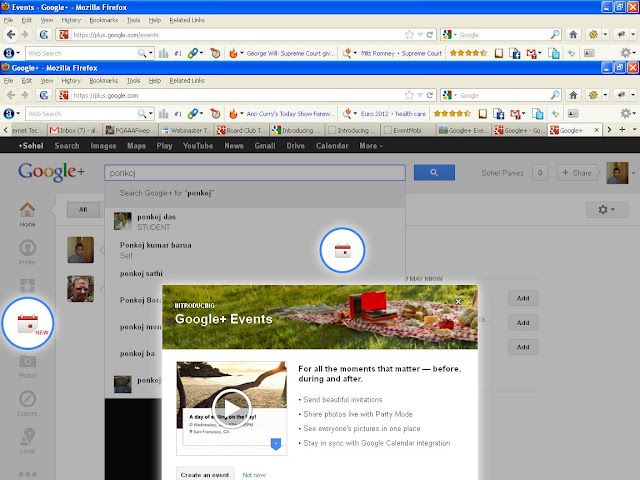Tuesday, August 02, 2016, Google Announced at their Webmaster Central Blog that it will be changing the way it evaluates web pages for mobile searches. With more than 3.49 billion people worldwide using the Internet regularly and nearly 2.5 billion who do so from a mobile phone, according to data from InternetLiveStats, this could have a huge impact on your brand’s SEO efforts.
Read More: The State of Mobile Marketing 2015 [Infographic]
Furthering its push to improve services for mobile users, Google has decided to start indexing search results for mobile separately from desktop to offer mobile users better and fresher content.
In the past, mobile search results were based on the version of your website that’s presented to a user when they visit via a desktop computer. However, many websites have a separate, stripped-down version that’s presented to mobile visitors, so the user experience and value of websites aren't always consistent even though mobile searches return the same results as the desktop version.
Google’s solution is to split its index of web pages into two parts, one for desktop and one for mobile, to provide the best user experience on each device. Each user’s search results will be dependent on the device they’re browsing from—desktop or mobile. This is a problem for brands who have stripped valuable content from their mobile sites and it may lead to lower search rankings on mobile devices.
According to Search Engine Land, the move will eventually see the newly introduced search index become the primary one. The standard desktop index will remain active, but it won’t be updated as frequently.
This is going to have the largest impact on rankings once this new index is fully implemented. You can check if your website is mobile friendly by using Google’s Mobile Friendly Testing Tool.
There are many ways that you can make your website mobile friendly, so i recommend reaching out to your web designer in regards to this. If you are the one that makes the edits to your website, here are three simple steps that you can take to ensure you’re providing a good mobile experience that keeps both your visitors and Google happy:
Consider Adding AMP (Accelerated Mobile Pages): AMP Pages are designed to make your website’s pages load a lot quicker on mobile phones. This project was actually designed by both Google and Twitter to help optimize mobile searches. Essentially, it is a stripped down form of HTML that still provides necessary design/information, but has less information to load.
AMP Facts:
- AMP is Open-source that aims to improve the performance of the mobile web.
- AMP HTML can load anywhere from 15% to 85% faster than then non-AMP versions of those pages.
- Pages that run on the AMP HTML will mean much faster mobile web for users, and for publishers using AMP a potential boost in google organic search rankings.
- The little ‘lightning bolt’ symbol next to the result is meant to convey a faster loading time to users.
- AMP is getting deployed across more web content, even ads.
- AMP has more sharing Options.
- AMP Pages can be shown in a carousel that lets you easily switch articles.
- AMP is Under Constant Development.
You can read more about AMP Pages Here and how to implement them into your website.
Create A Mobile-Optimized Website: Website Any concession to mobile users is better than nothing. There are a few ways that you can optimize your existing website for mobile devices.
For Instance, you can create a completely separate version of your website for mobile devices. Many times, these are hosted on a sub-domain such as http://m.example.com. While this option will require additional web development, it can be done without impacting the desktop version of your website. This is the most common route for getting a mobile site up quickly.
Another method is to use responsive design. This will allow your website to match the dimensions of the browser, rearranging the content on a page to fit the available space. This approach provides a good user experience on any device size, but it does require a fair amount of work to implement.
Whatever solution you choose will signal to Google that your website is “mobile-friendly” and deserves a place in the index. From there, it’s just a matter of optimization.
Read More: Fundamentals of Responsive Web Design
Optimize Your Visitor’s Mobile Experience: Now that Google will be viewing your mobile website as a completely self-standing entity, you’ll need to optimize the mobile version of your site in the same manner that you optimize your desktop site. That means you’ll have to work at improving both the user experience and Google search rankings through a mobile-first lens.
From a technical perspective, Google offers a tool that will test your website for mobile-friendliness and offer suggestions for fixing the issues. This is a quick way to identify issues with your mobile website.
In addition, Google’s Search Console provides a good resource for both desktop and mobile issues. Formerly called Google Webmaster Tools, Search Console will show you if Google has detected any errors on your website, alerts you about malware complaints, and gives you insights into how your site appears in Google’s index.
Next, it’s just a matter of optimizing your content. Google doesn't provide any guidelines on that front, but I can infer that they want more than just a light version of the corresponding desktop page.
Don’t Skimp on Content: One of the objectives behind Google’s decision to split their index is to discourage website owners from stripping out valuable information from their websites in order to provide a faster loading site. While both site owners and Google are pursuing the same objective—to provide a good user experience— Google doesn't think that sacrificing depth of content is the way to achieve it, and neither should you. And now that the mobile version of your website won’t benefit from the content on your desktop version, Google is forcing website owners to make sure that content is available to be crawled by their mobile ranking algorithm.
Keep An Eye On Your Rankings: AMP Pages are designed to make your website’s pages load a lot quicker on mobile phones. This project was actually designed by both Google and Twitter to help optimize mobile searches. Essentially, it is a stripped down form of HTML that still provides necessary design/information, but has less information to load.
Keep a lookout for your rankings over the next few months to see if your website is affected.
This Announcement was only made two months ago, so as more updates come out in the SEO community I will make sure to update this Post for you.
If you have any questions, feel free to ask on the comment section.