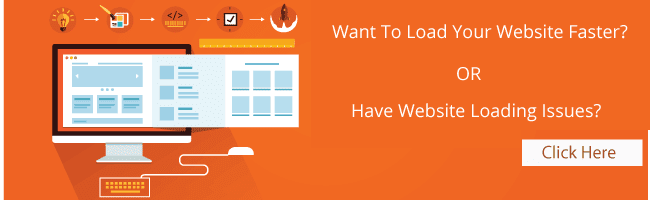As a website owner, you might have come across some auto-generated content in comments sections or forum threads. When such content is created on your pages, not only does it disrupt those visiting your site, but it also shows some content that you may not want to be associated with your site to Google and other search engines.
In this blog post, we will give you tips to help you deal with this type of spam in your site and forum.
Some spammers abuse sites owned by others by posting deceiving content and links, in an attempt to get more traffic to their sites.
Comments and forum threads can be a really good source of information and an efficient way of engaging a site's users in discussions. This valuable content should not be buried by auto-generated keywords and links placed there by spammers.
There are many ways of securing your site’s forums and comment threads and making them unattractive to spammers:
Keep your forum software updated and patched
Take the time to keep your software up-to-date and pay special attention to important security updates. Spammers take advantage of security issues in older versions of blogs, bulletin boards, and other content management systems.
Add a CAPTCHA
CAPTCHAs require users to confirm that they are not robots in order to prove they're a human being and not an automated script. One way to do this is to use a service like reCAPTCHA, Securimage and Jcaptcha .
Block suspicious behavior
Many forums allow you to set time limits between posts, and you can often find plugins to look for excessive traffic from individual IP addresses or proxies and other activity more common to bots than human beings. For example, phpBB, Simple Machines, myBB, and many other forum platforms enable such configurations.
Check your forum’s top posters on a daily basis
If a user joined recently and has an excessive amount of posts, then you probably should review their profile and make sure that their posts and threads are not spammy.
Consider disabling some types of comments
For example, It’s a good practice to close some very old forum threads that are unlikely to get legitimate replies.
If you plan on not monitoring your forum going forward and users are no longer interacting with it, turning off posting completely may prevent spammers from abusing it.
Make good use of moderation capabilities
Consider enabling features in moderation that require users to have a certain reputation before links can be posted or where comments with links require moderation. If possible, change your settings so that you disallow anonymous posting and make posts from new users require approval before they're publicly visible.
Moderators, together with your friends/colleagues and some other trusted users can help you review and approve posts while spreading the workload. Keep an eye on your forum's new users by looking on their posts and activities on your forum.
Consider blacklisting obviously spammy terms
Block obviously inappropriate comments with a blacklist of spammy terms (e.g. Illegal streaming or pharma related terms) . Add inappropriate and off-topic terms that are only used by spammers, learn from the spam posts that you often see on your forum or other forums. Built-in features or plugins can delete or mark comments as spam for you.
Use the "nofollow" attribute for links in the comment field
This will deter spammers from targeting your site. By default, many blogging sites (such as Blogger) automatically add this attribute to any posted comments.
Use automated systems to defend your site
Comprehensive systems like Akismet, which has plugins for many blogs and forum systems are easy to install and do most of the work for you.
Source
In this blog post, we will give you tips to help you deal with this type of spam in your site and forum.
Some spammers abuse sites owned by others by posting deceiving content and links, in an attempt to get more traffic to their sites.
Comments and forum threads can be a really good source of information and an efficient way of engaging a site's users in discussions. This valuable content should not be buried by auto-generated keywords and links placed there by spammers.
There are many ways of securing your site’s forums and comment threads and making them unattractive to spammers:
Keep your forum software updated and patched
Take the time to keep your software up-to-date and pay special attention to important security updates. Spammers take advantage of security issues in older versions of blogs, bulletin boards, and other content management systems.
Add a CAPTCHA
CAPTCHAs require users to confirm that they are not robots in order to prove they're a human being and not an automated script. One way to do this is to use a service like reCAPTCHA, Securimage and Jcaptcha .
Block suspicious behavior
Many forums allow you to set time limits between posts, and you can often find plugins to look for excessive traffic from individual IP addresses or proxies and other activity more common to bots than human beings. For example, phpBB, Simple Machines, myBB, and many other forum platforms enable such configurations.
Check your forum’s top posters on a daily basis
If a user joined recently and has an excessive amount of posts, then you probably should review their profile and make sure that their posts and threads are not spammy.
Consider disabling some types of comments
For example, It’s a good practice to close some very old forum threads that are unlikely to get legitimate replies.
If you plan on not monitoring your forum going forward and users are no longer interacting with it, turning off posting completely may prevent spammers from abusing it.
Make good use of moderation capabilities
Consider enabling features in moderation that require users to have a certain reputation before links can be posted or where comments with links require moderation. If possible, change your settings so that you disallow anonymous posting and make posts from new users require approval before they're publicly visible.
Moderators, together with your friends/colleagues and some other trusted users can help you review and approve posts while spreading the workload. Keep an eye on your forum's new users by looking on their posts and activities on your forum.
Consider blacklisting obviously spammy terms
Block obviously inappropriate comments with a blacklist of spammy terms (e.g. Illegal streaming or pharma related terms) . Add inappropriate and off-topic terms that are only used by spammers, learn from the spam posts that you often see on your forum or other forums. Built-in features or plugins can delete or mark comments as spam for you.
Use the "nofollow" attribute for links in the comment field
This will deter spammers from targeting your site. By default, many blogging sites (such as Blogger) automatically add this attribute to any posted comments.
Use automated systems to defend your site
Comprehensive systems like Akismet, which has plugins for many blogs and forum systems are easy to install and do most of the work for you.
Source