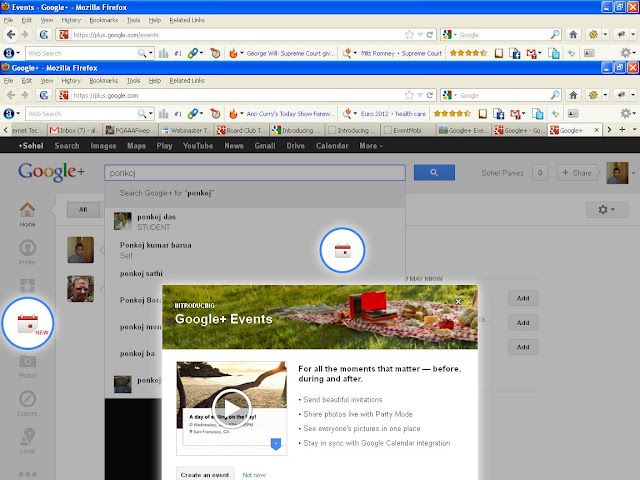Below you'll find the
basic layout of your 6-12 month campaign, starting with what's in your SEO strategy. Let's start with milestones. You can
put your milestones into a Google Spreadsheet in bold, font 24. Paste items in
between milestones respectively, as you grow in your understanding of SEO best practices and techniques.
You
can also use project management tools, such as TeamWorkLive.com or Basecamp,
both of which allow you to calendar your milestones and create assignable task
lists beneath them.
Milestone 1 - Your SEO Strategic Plan (1 Month)
You
are going to get to hundreds of ideas and tools thrown at you for keyword
research, spying on competitors, finding link opportunities and elements to
consider when planning your SEO campaign. Problem is,
most presenters don't actually say "okay, add these line items to your
research to-do list, phase 1 of 5 in your holistic SEO strategy", they just say "here's some
stuff you can do".
What's in Your SEO Plan?
Below
is a list of reports and actionable lists to carry over to your project
management system (or spreadsheet). The planning phase can take up to a month,
but will save you a lot of time and frustration later in the campaign.
Remember, this is boilerplate, so you can squeeze in new research and
data-mining tasks you pick up from events. Isn't it nice to have a place to
start putting the "stuff"?
- Obstacle Analysis Report (OAR) - This report will help you discover potential crawl and indexing issues. It has little to do with content, and is mostly focused on how search engine-friendly a website is. Criteria might include: checking for broken links and duplicate content, analyzing HTML and XML sitemaps, optimizing robots.txt and .htaccess files, to help crawlers get to the content you want indexed and away from the content you don't. The OAR might also include a review of Webmaster Tools, an audit from your seomoz.org campaign, and possibly data from similar online tools. Basically, your on-page "stuff" goes here.
- Competitor Analysis Report (CAR) - This is your baseline report, your Day 1, your "aha" moment, where you get to discover some exciting things about your competition, and some occasionally depressing things about your current SEO performance. Having access to Hitwise is the most ideal starting point (if you can afford it). If not, tools such as Compete.com, SEMRush, KeywordCompetitor, and OpenSiteExplorer.org can give you really nice insight into where your competitors are earning links, what keywords they are getting traffic from (AdWords and natural search), and even tell you how much more money they spent on specific keywords last month versus the month prior (a keyword performance indicator). For local businesses, WhiteSpark's Local Citation Finder does a darn good job of finding competitor business citations and sorting them by seomoz.org's own Domain Authority for easy prioritizing.
- Link Analysis Report (LAR) - This report is fun. Using tools like those in the seomoz.org arsenal, or possibly giving Ontolo a spin, you'll be seeking out and creating an organized inventory of link opportunities. Categorize your opportunities by classifications such as: Web Directory, Business Directory, Industry Blog, Regional Blog, Industry Portal, Industry Forum, Industry Experts, Niche Social Networks, and so forth. From here you have a few choices of how to store the information. I prefer Buzzstream, an Eric Ward-approved link tracking software, but Google Docs will do the job as well. If you do use a Google spreadsheet, break your classifications into their own tabs or link building becomes unmanageable.
- Keyword Discovery Report (KDR) - You'll already have a boatload of data from the first three reports to help with this, possibly the most important, report. You can also explore a number of other tools to help tally up all the keyword opportunities. WordTracker and Google AdWords will provide some excellent ideas, but nothing will beat what you'll find in your own web analytics and Webmaster Tools (provided you are actually tracking conversions and/or sales). With competitor data, you can run pivot tables in Excel to learn about the frequency of keywords the major competitors appear to be receiving traffic from. Purge out the terms that are too broad or not searched enough to be bothered with, sort by relevancy and search volume and you've got yourself a list of keywords to optimize for.
Now
that you have all this terrific data, what the heck do you do with it? Here's
where actionable items or deliverables come into play.
- Put your OAR items into a To-Do List within your project management system (under the milestone of On-Page SEO)
- Put your CAR items into a Google spreadsheet so you can track and monitor changes over time
- Put your LAR classifications into one or more To-Do List within your project management system (under the Off-Page SEO milestone), put the opportunities into a spreadsheet or Buzzstream
- Put your KDR into a Google Docs spreadsheet, create a new tab called Content Tracking Spreadsheet with a column for just the top 100 or so keywords, and create columns to track Page Name, Title, Meta Description, Has Video?, Image Name, Image Attributes, Has 450+ words of Content? Matt Cutts Didn't Throw Up, Is Engaging? etc. In your PM system, your content writing tasks can be assigned (put the list under the On-Page SEO milestone)
Now
that the technical stuff is done, you get to start the creative and social
media campaign planning. Pull a group of super smart people into a room for a
full day and come out with awesome link bait, widget, tools/giveaways, and
other creative link building strategies to add under your respective
milestones.
Milestone 2 - On-Page SEO (2 Months)
There
are thousands of smart (and sometimes silly) things you can do to optimize your
website. You already have a To-Do List assigned in your project management
system to square away OAR findings, and a To-Do List for your content team
based on the keyword themes you want to optimize for. This initial phase of
your SEO shouldn't take more
than 60-90 days and typically isn't rocket science.
You're
going to get all sorts of new ideas from the seomoz.org blog, Search Engine
Land, SEO Roundtable, and
thousands of Tweets if you follow #seo in Twitter. Therefore, if you're using a project management
system, your template will be growing and growing over time.
Local
and Ecommerce websites will have a few special To-Do Lists for data feed
optimization, location-based landing pages, and a few other things you might
extract from David Mihm's Local Search Ranking Factors or elsewhere.
Milestone 3 - Off-Page SEO (3 Months for the Basic Tasks, 6 for
Moderate)
Mike
Essex wrote an excellent post awhile back on 99 Ways to Build Links by Giving Stuff Away. I also like to use my Meetup.com group to have
everyone provide 1-3 creative link building ideas to everyone who requests
ideas, along with some crowd-sourcing tools, such as Amazon Mechanical Turk and
similar services. Choose the top ideas based on the business and industry and
add them to an Advanced SEO To-Do List in your
project management system. You will definitely need to create several project
briefs for each idea so it makes sense to the tech and marketing teams.
I
keep a Google spreadsheet going that has nearly 400 link building opportunities
now (thank you Eric Ward).
You'll
also have a list for Basic Link Building (industry destinations and
directories), Moderate Link Building (outreach, and slightly more technical
than submission-based linking). Advanced link building tasks are really more of
an initiative and can be tracked outside of the the project management system
as ongoing marketing innovation.
Milestone 4 - Social Media Optimization (1
Month for Setup)
This
milestone gets a bit tricky and requires getting in bed with those crazy socialmedia people we all love. Perform an audit of all the current destinations our
SMM teams are working with and insure they all contain relevant keywords,
profile links, and (if location-based) business name, address, and phone
number.
Next,
seek out new social media opportunities, such as niche social destinations, popular
social networks that have not been claimed yet (Google+ might be a good start).
You might even buy lunch for the social team, and then try to give them
training on how to blog with keyword-rich links every so often. If their eyes
start going crazy as if you fed them after midnight, run away and try again
another day. If not, train your social team, in distributing content, video, and micro-blogging to give you a
serious lift in ranking. The trick is to make them think it was all their idea.
Milestone 5 - Video & Mobile (2 Months for
Setup)
Technically,
you can break video and mobile into two different milestones. But for the sake
of the novel this post has become, let's bundle them together. For video, I
recommend having a quick chat or consult with a pro, such as Mark Robertson of ReelSEO on campaign, channel and distribution ideas. Get ready to setup
some video XML sitemaps and to start distributing video to relevant sharing
networks. Also be prepared to start using video ads (PPC), which may help long
term placement on key YouTube videos.
For
mobile, you'll want to slip ONE task in for Milestone 2, insuring your mobile
users have a custom experience that's mind-blowing and award winning. The rest
will revolve around the creation of mobile apps for your products, mobile
search optimization, and possibly even a few short code campaigns. We love
Vegas, so I'm always excited to get my MB SMS offers from Mandalay Bay).
I've Completed My Milestones, Now What?
If
you get through all the milestones (6-12 months on average - some might
overlap, but they don't have to), your project management system should be
empty of tasks. If so, you're no longer in Production Mode, you're now in
Operations Mode and need only use your link and campaign tracking tools (here's a sample) for your day-to-day SEO initiative. However, you may elect to start
over and repeat the entire process annually, depending on the results from the
first round.
Now
you have 5-6 vehicles of SEO in an organized form.
You may decide to create a page for each milestone on your yellow notepad when
you attend SEO conferences and events.
If a presenter gives you some cool "stuff" to do, you should be able
to easily classify the task into one of these buckets, so later you can update
your project management template, as though you were putting another piece into
a seemingly endless puzzle; which beats the heck out of creating scribble for
your crumble ball with beautiful coffee rings on it.
Article First Posted on - seomoz