2015, A Exciting Year for Social Media, As you may have already heard that
Twitter and
Facebook have both started testing in-stream buy buttons. It's a good chance that Facebook and Twitter users will see more buy buttons in the near future.
To help you face
2015's Social Media Marketing Challenges, I'll share tips for social media success in the new year.
Step 1: Create a Social Media Marketing Plan
Similarly to the way you do in Website Design and
SEO, you must make a plan before executing. Same goes for social media. Creating a social media marketing plan will set you up for success, and will allow you to avoid any social media mistakes.
Step 2: Do a Social Media Audit
Before You Start Creating New Social Media Account, run a
Social Media Audit of your current Social Media Presence Like
SEO Audit involved in Search Engine Optimization Campaign.
Social media audits are useful to keep all your social media channels in a row, such as social profiles and passwords.
Step 3: Deliver The Right Mix of Content
On social media, you need to deliver the right mix of content Regularly. Promotions on social media should always be balanced, whether it's for the Black Friday, Holidays or Every Day. Exception discounts are meant to be shared, and social media can multiply the reach of your promotions. At the same time, it's crucial to keep standards high for images and copy, and to vary your mix of content. People appreciate great deals, but a non-stop stream of "xx percent off" posts can come off as routine or lacking personality.
Step 4: Pay Attention to Social Media Engagement
Skimping out on
social media engagement in your social media strategy can pose a huge threat to your company’s social media presence. The Easy 3 steps to doing social media engagement right are being proactive, always listening, and being engaging.
Step 5: Build Relationships
It's All about human relationships. Every brand in the world does holiday and special event campaigns, but the ones that succeed don't do so accidentally – most of them are warm, original, and authentic. Focus on making real connections. Instead of pushing your product, consider giving your customers a platform to discuss their memories, share your company photo, or just send a genuine message wishing people all the best.
Step 6: Monitor Your Social Media
When it comes to social media, people have all the power to say whatever they want about your company and brand. What they are saying can be positive or negative. Regardless of how or why they give you feedback, not monitoring your social media audience is a missed opportunity.
Social media monitoring allows you to gain powerful insight into your customers, competitors, and industry influencers. To take full advantage of social media listening, you need to spread your monitoring across several social media channels, and keep a constant watch for new opportunities. However, acquiring these insights takes time, and the use of the right tools.
Here are Top 15 Social Media Management Tools To Save You Time.
Google+ Insights: Google+ Insights gives you an overview of your Google+ Page Insights for the last 30 days. Your Insights show numbers for Google+ post views, post actions and new followers. You can also see how each of those numbers has changed in the past 30 days.
Facebook Insights: With the Facebook Insights Page API you can access metrics about your Facebook Page. For example you can get the total number of people who have liked your Page or the number of people sharing stories about your page.
Twitter Analytics: Twitter Analytics Measure and boost your impact on Twitter. The new and improved Twitter analytics shows tons of awesome data about follower demographics and tweet engagement.
Pinterest Analytics: With Pinterest Analytics, You can see what people like from your profile and what they save from your website. Get new data about your audience, too, so you can learn what your customers really want.
Hootsuite: Hootsuite is a social media management system for brand management. The system’s user interface takes the form of a dashboard, and supports social network integrations for Twitter, Facebook, LinkedIn, Google+, Foursquare, MySpace, WordPress, TrendSpottr and Mixi.
SocialOomph: Social Oomph started out as a service that just focused on helping Twitter users become more productive and they soon expanded to include other social platforms such as; Facebook and Linkedin.
Tweepi: Tweepi Twitter Follow Management Utility is a set of Twitter tools to add, follow and unfollow tweeps in bulk.
Spredfast: Spredfast is an social media marketing platform that helps marketers manage audience experiences and monitor brand engagement.
Sprout Social: Sprout Social is a social media management and engagement platform for businesses. Sprout enables social communication for business through three main functions: publishing, engagement and analytics. Sprout provides solutions for social media marketing, social media management, social customer service and social media analytics. Sprout’s platform offers users the ability to integrate with Twitter, Facebook, LinkedIn, Instagram, Google+, Zendesk and UserVoice.
Everypost: Everypost is a social media publishing tool, enabling content publishers to post multimedia content across multiple platforms.
Bitly: Bitly is a URL shortening service. The company Bitly, Inc. was established in 2008. It is privately held and based in New York City. Bitly shortens 600 million links per month, for use in social networking, SMS, and email. Bitly makes money by charging for access to aggregate data created as a result of many people using the shortened URLs.
SocialFlow: SocialFlow uses real-time data and business rules to determine what and when to publish to your social media properties for both owned and paid social posts.
Crowdbooster: Crowdbooster measures and optimizes your social media marketing, providing powerful, easy-to-use analytics and recommendations on Twitter and Facebook.
Mention: Monitor millions of different sources and don't miss anything mentioning your keywords.
BuzzSumo: BuzzSumo is an extremely useful content-research tool. It has some incredibly powerful functionality and you should certainly test it out. There is a free version you can use to get started.
Step 7: Schedule Your Social Media Posting
Social media tools like Hootsuite, Buffer, and Sprout Social take the stress out of managing multiple Twitter accounts by providing you the ability to schedule Tweets ahead of time.
Step 8: Target your audience better with the use of Social Media Statistics
Social media statistics allow marketers who use social media for business to guide their
Social Media Strategies. With so many studies being done on social media, it would be a shame not to take advantage of these very informative numbers. This blog post puts together a healthy selection of social media statistics that every social media manager should know.
Step 9: Use Content Management Tools to manage and share your content
Even with a social media content calendar in place, content management can be tricky—especially if you’re juggling several social channels. Picking out the right piece of content to share out to your social media audience can be a daunting task for any social media manager.
Step 10: Use URL Shorteners to Track and Measure Engagements on your URLs
Tracking retweets and likes is no longer enough to give you sufficient data about social engagement. Remember that link you included in your post to drive people back to your website? Well, when you use URL shorteners, you’re provided with a trackable URL, so you can measure the success of that social media post in driving traffic to your website.
Step 11: Learn about Hashtags
You’ve probably seen people use a
hashtag with every word in their Tweet, or dedicate a separate Instagram comment to include hashtags. But that doesn’t mean that’s the right way to use hashtags. Educate yourself on the do’s and don’ts of how to use hashtags in this blog post that goes over the fundamentals of hashtags.
Step 12: Blog Regularly
Your regular blog is a good place to write longer-form posts when needed. To get the most out of your efforts, make sure your blog is mobile-friendly. You can test it with Google’s Mobile-Friendly Test. Learn More about How to
Fix Common Mobile Content and Usability Issues.
Step 13: Update website old content and reshare them
Old content is your friend. Find your most popular posts and those that rank highly and update them as needed. Then reshare them across your social channels to draw new attention to those articles. A good way to ensure you have the most up-to-date news is finding reliable sources of information in your industry.
Step 14: Ask Feedback
If you’d like to have more customer feedback on your product or service, give your customers a reason to help you out. Incentives can run the gamut here, and most are simple and straightforward.
Step 15: Use Infographics
People have come to love and rely on infographics for explaining information clearly and concisely. Whether you create one yourself or hire a graphic designer, be sure to include your company’s name and URL. That way your work is attributed to your business as it moves across the socialsphere.
Ask those who share your infographic to link the image back to your site so you’ll enjoy more traffic as well. When you share your infographic on your own site, make sure to include some explanatory text that deep links to previous relevant articles you’ve published.
Step 16: Install the Pin It Button
If you want people to share your images, it’s essential to make it easy for them. By installing
the Pin It button, users who like images in your post can share them on Pinterest and spread your visual content in a matter of seconds.
Step 17: Nurture Content Sharing
Whether your social media marketing department is comprised of a single person or a staff of 10, you don’t have to figure out meaningful company content on your own—ask for help from other departments. Who knows the current projects and goals better than the people who work with them daily?
For example, customer service can share success stories or ways they meet customers’ needs. Sales can tell you what was particularly hot this season. Product development can give you updates on new releases.
Tap into those resources as much as possible. Not only will you make your job easier, you’ll be sure to share the most important information.
Step 18: Participate in Conversations
If you want to connect with potential prospects, you have to engage with them. And to do that effectively, you need to know where they’re engaging most frequently on social media.
When you know where your prospects hang out, start connecting with them. If they’re on Twitter, add them to a Twitter list. Add Google+ users to a circle. Reach out to leads on LinkedIn. Read and listen to their content, and comment when you have something to add.
Step 19: Use YouTube and Vine
Creating brand awareness with quality videos posted on YouTube and Vine has been a go-to social marketing tactic.
Marketers should keep in mind, though, that
YouTube is more than a platform for sharing video footage. It’s just as important to develop a channel that is in keeping with your brand identity (e.g., using consistent imagery, thumbnails, colors and graphics within your video and your channel page design).
Vine’s short looping videos have won the attention of businesses and fit the bill for a cost-effective and innovative way to promote products and services. To get your own creative juices flowing, check out how other businesses have been using Vine.
Step 20: Revisit Your Social Media Strategy
No matter how long your business has been on social media, it’s recommended to review your goals, assess your success and make any needed changes. Pulling back from one platform and switching it up on another may be just the thing you need to freshen up your presence and become more effective.
When it comes to Social Media Marketing Efforts, what tools are your current favorites? Are there new ones mentioned here that you might want to try or I missed important ones? Let me know by your comment below.








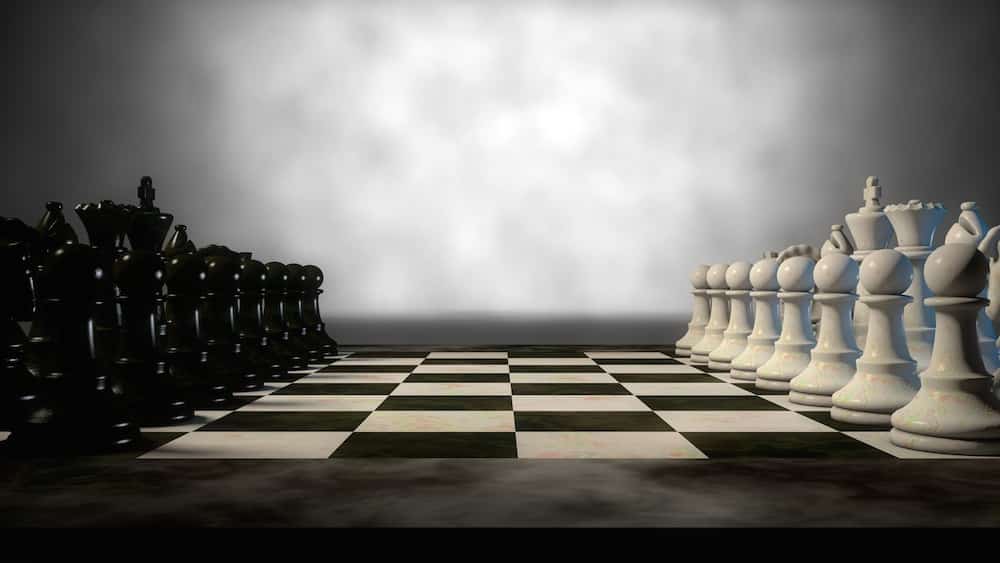
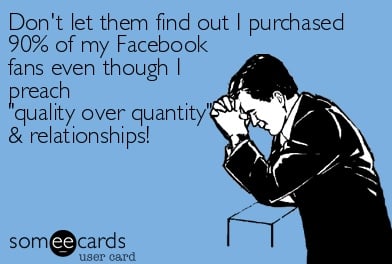 Image Source:
Image Source: 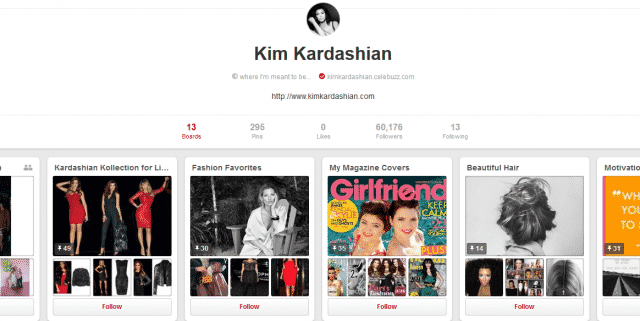
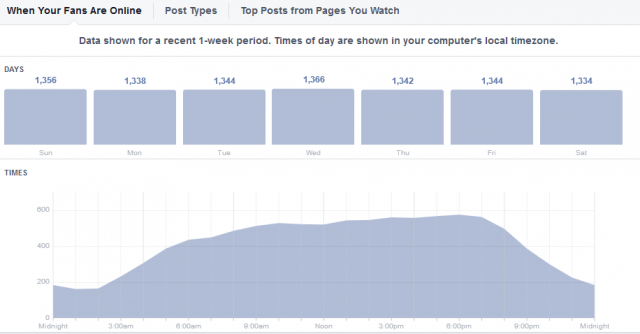 Analytics Tips
Analytics Tips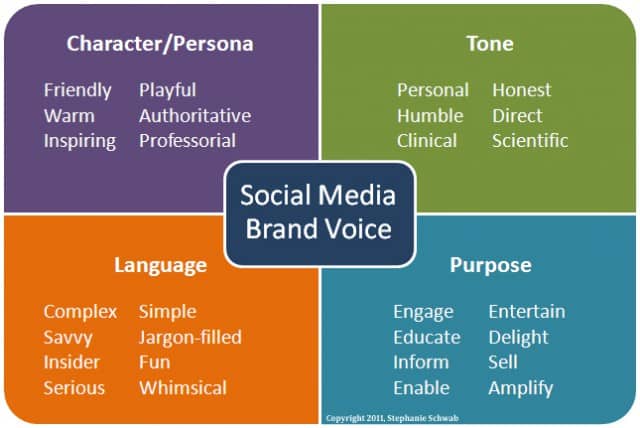 Image Source:
Image Source: 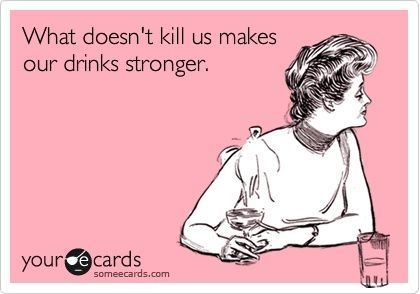 Image Source:
Image Source: