 |
| Reddit to Drive Traffic to Your Website |
We already no that, Reddit is one of the best & popular social bookmarking site. By using it effectively you can Drive Huge Traffic to Your Website too.
Related: Want to Increase Website Traffic
In order to be successfully drive traffic to your website with Reddit, you can’t be a Reddit marketer. You have to be a Redditor & have to share their passions too, yes i MEAN it. But more importantly, you have to share their hatred for self-promotion. Only share something with the community if you think it’s worthy & awesome; someone might be interest to the topic.
There are few steps you need to follow to be successfully drive traffic to your website via Reddit & Reddit Reputation. Skipping even one of them can ruin your reputation on Reddit, or risk get you banned.
It is easy to get banned from Reddit. Posting too many links or breaking the rules in a subreddit will almost guarantee you get banned from that subreddit or from the site entirely. This is how Reddit fights the constant onslaught of spammers and over-zealous marketers.
Read the rules of sub-reddits and avoid spamming
Many users submit their links without knowing about the rules of sub-reddit. Reddit is highly concern about spamming. It has a spam filter which automatically filters out spam. But, don’t worry. You can prevent it. Before submitting, read the rules of sub-reddits where you want to submit your link because different sub-reddits have different rules.Also be sure that your link was submitted before by you or someone else or not. After submitting, to check whether your link is alive or not, click the “New” tab of that sub-reddit where you have submitted your link. If it is not there, it means, your link is caught by spam filters.
Keep It Relevant
If you want to get large amounts of traffic from Reddit, you have to keep your posts highly relevant to the users. This means that the more that you can tailor your posts to the subreddit that you’re posting in, the better. Avoid posting content that addresses too broad of an audience.This requires you to do a little bit of research into your subreddit and see what kinds of posts are already popular. Get a feel for your audience there. Then you will be more equipped to create a popular post of your own. If the end goal of your site is to sell a product or get subscribers, you will need to do some customer development first.
This will ensure that you’re in touch with what your audience wants, while saving you a ton of time in the long run.
Only Post Great Content
Only post your best content on Reddit! Short and generic content will not perform well. It will also get down-voted and you’ll lose any valuable reputation points (karma) that you have.Only post content that is in-depth, unique, well-written, helpful and actionable. Wherever you post your article, Reddit users are going to click on it to check it out. What they think of it (either upvote or down vote) will dictate your results.
Follow other Reddit users
It won’t give you up-votes or traffic, but it is very helpful. What you have to do is watch what other users are doing. Specially follow users whose links are on front page. Try to understand why they have got so many up-votes or what types of posts get more up-votes.Find out what’s the difference between your title and their titles. See how they comments on a post. This will give you more knowledge and you can understand what to do next.
No Double Dipping
Don’t start getting greedy on me now! When you log in to your analytics account and see that spike in traffic and realize: “Oh yeah, I posted on Reddit – and it only took me 5 seconds!”
Making a link submission as your first action as a redditor is a huge red flag. Even if you are posting a genuine, relative link, it still looks suspicious to moderators and Reddit’s source code. If this link gets remove or marked as spam, your account might be done for. We recommend always posting comments and voting on other submissions before you start posting links.
Usually the next natural thought is “I should be doing this all the time!” But that’s where you can get yourself in trouble. Stay out of “hot” areas. This means that if you just posted a link in a subreddit, let it rest for a while! I usually wait 2 weeks to a month before I post another link of my own in the same subreddit.
Have fun
This is possibly the most important point on the list that impatient marketers overlook. This is why ‘the other guys’ are terrible at getting traffic from Reddit. You need to be a normal Reddit user. Remember, you can’t be a marketer, you have to be a redditor.Reddit does not tolerate users that upvote their own posts. This is because spammers are constantly trying to implement upvote schemes that get their content to the top of a big subreddit.Interact with the rest of the site. Build up a post history that shows that you’re a normal user. Build up your karma points by posting helpful or funny comments on other posts.
Address the Concerns of the Community Before They Have Them
If you post links to your site on Reddit, there will be a lot of users that will to try to find an excuse to down vote your posts, report you to moderators, bad mouth you etc.What you have to do is beat them to the punch and address all of their concerns before they can get a word in.
Reddit has take a strong anti-harassment stance this past year (2015). If you are harassing a user or someone harassing you, you will likely be reported to the admins and they will take action.
Don’t Ever Let Your First or Second post be a promotion
This should go without saying, but if you’re new to a subreddit, be sure to post a few other things in that there first before you decide to promote anything of your own. I made this point short, since the last one was so long.You can be banned from any subreddit by a moderator of that subreddit. A subreddit ban can be time-limited or indefinite. When you are banned from a subreddit, you will receive a private message that says how long the ban will be in effect and optionally the reason you were banned. After you are banned from a subreddit, you will not be able to submit any posts or comments to that subreddit.
Don’t Over-Promote Your Post or Website
You may think that if you don’t promote your website repeatedly in the same Subreddit that you’ll be fine. But this is yet another big Reddit no-no. Reddit moderators and users can see your site-wide activity. Not to mention that they have automatic spam filters. Don’t abuse the system, and you’ll be safe.You can also be banned from submitting posts or comments to a subreddit by the “AutoModerator” bot. AutoModerator is a Reddit bot that moderators use to perform tasks on their behalf. One ability that AutoModerator has is to remove any posts or comments from a specific user. So if you have been banned by AutoModerator, you will still be able to submit posts and comments, but they will instantly be removed from the subreddit.If you post links to the same domain name too often you run a huge risk. Reddit's automatic spam filters will blacklist your domain, so that if anyone posts it, it won’t show up. They can also “ghost” your account which is a special kind of punishment for spammers. Getting ghosted means that none of your posts ever show up to anyone but you. So you can post as much as you want, but they will never show up to anyone else.
Share Your New Posts With Your Friends
Even if you do not belong to a Reddit team, you should still have a group of people or a network that you can share your content with. This step entails you sending your new Reddit posts to your friends or Twitter followers that are also Reddit users. If they like what you posted, they’ll give you an up-vote, which will attract other Reddit users, and get the ball rolling for your post to get it popular.Comment and Reply to Everyone
Activity on your Reddit post breeds more activity. This means that when someone comments on your post, reply to their comment to double the comment count. When posts have lots of comments, it gets more redditors to click on your post, and join the conversation. You can even be the first one to comment on a link that you post.Be Humble
Most people take criticism on their post as a bad thing. But you can use it as one of your biggest advantages.Not only will this help you with "Address the Concerns of the Community Before They Have Them", it will also help you to get better at using Reddit to drive traffic and customers to your website. When you reply to comments, be sure to learn as much from your commentators as you can.
Personal Thought: Spend At least 10 minutes a week, and get a feel for the community.

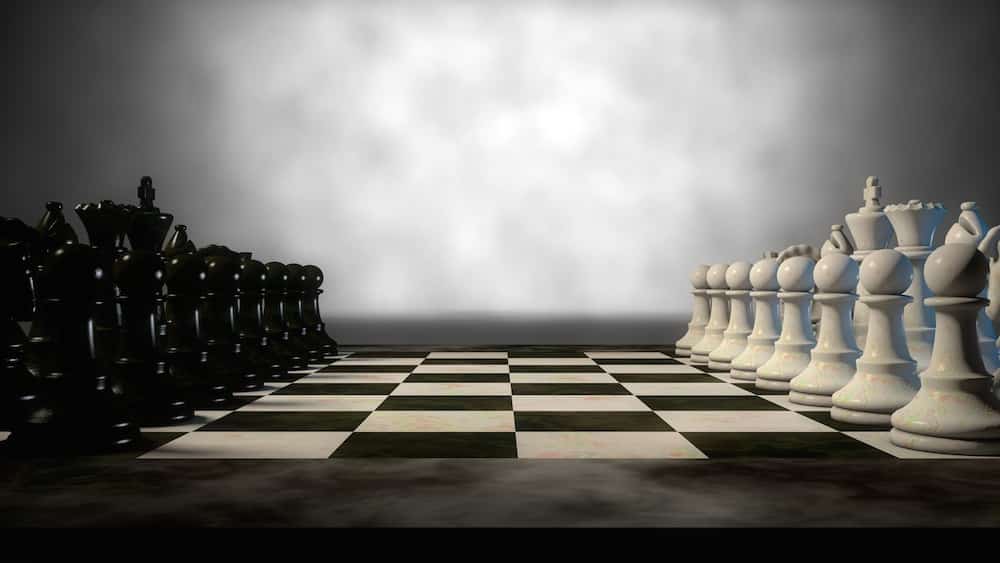
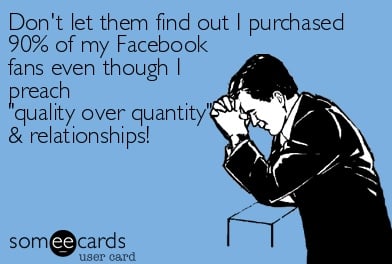 Image Source:
Image Source: 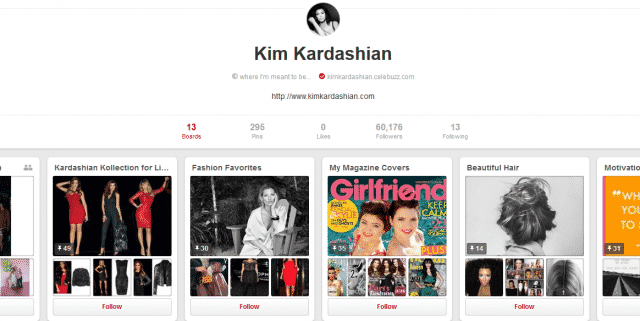
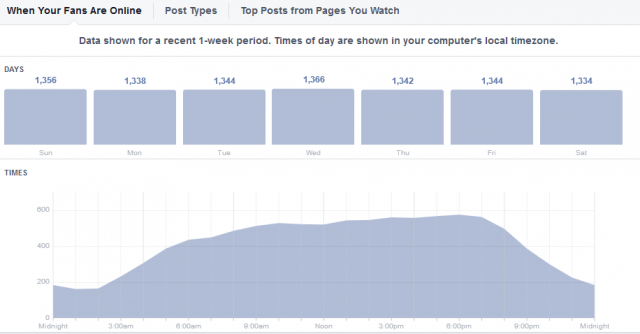 Analytics Tips
Analytics Tips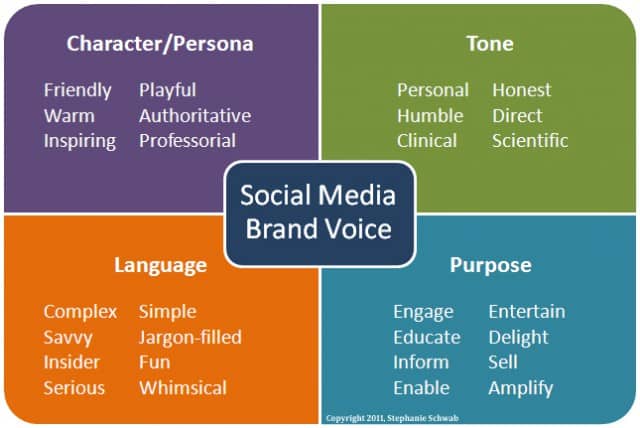 Image Source:
Image Source: 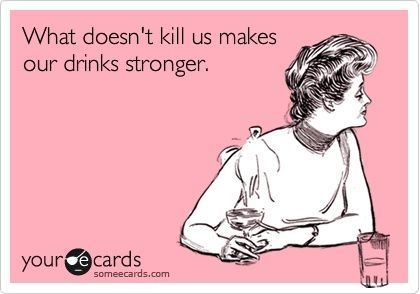 Image Source:
Image Source: